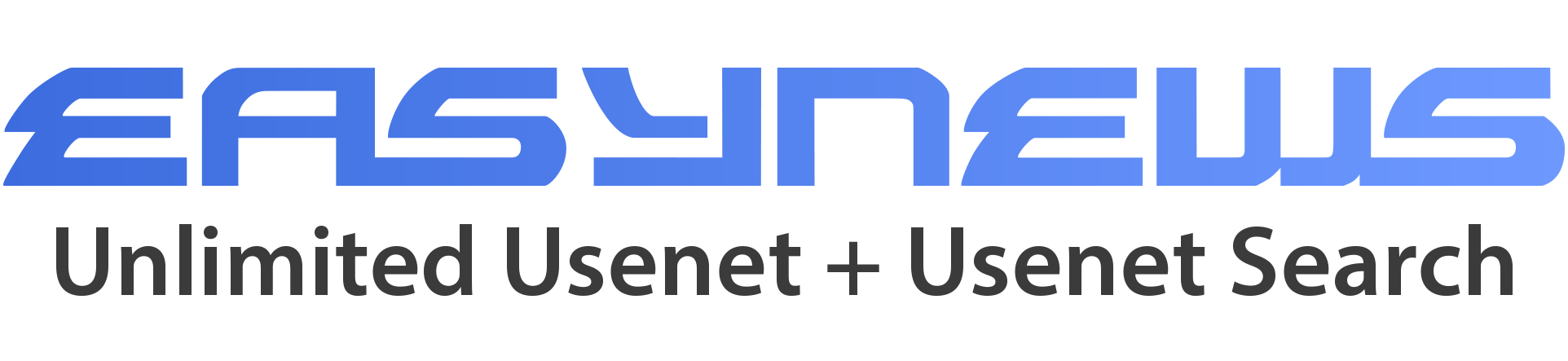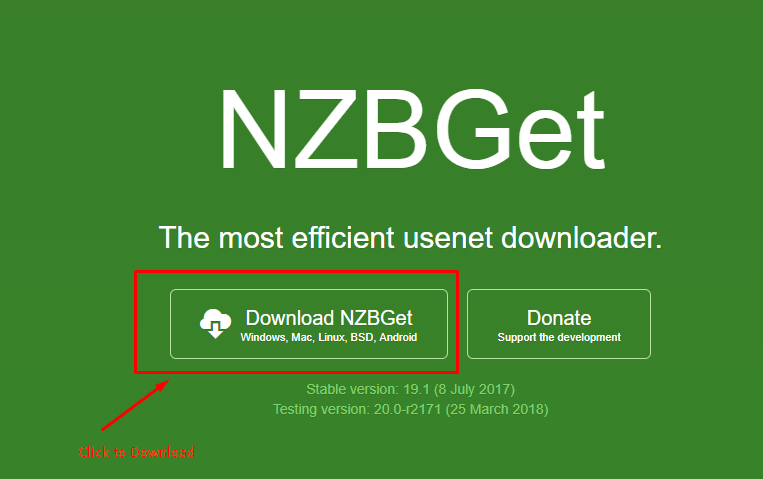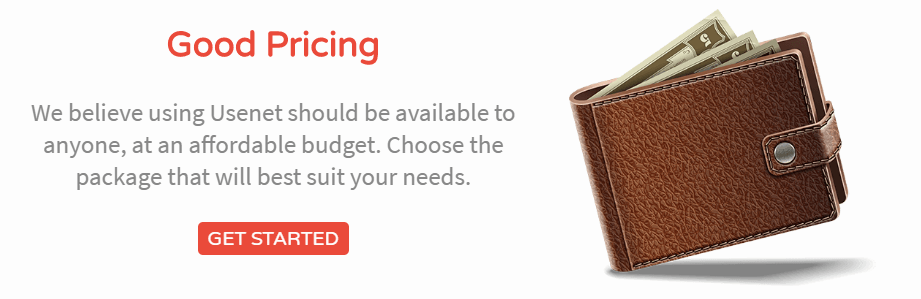1. Easynews Review
Easynews is our #1 rated newsreader. It offers an all-in one Usenet service that includes unlimited Usenet access with high speeds and deep retention, plus a Usenet interface with the best Usenet search results we’ve tested. The interface is incredibly easy to use. Simply enter a search, select the file type you’re looking for (audio, video, image, etc.), and hit enter. All results are displayed on a single page with infinite scroll and include file previews, making it easy to quickly find the Usenet posts you need. With Easynews, you’re going to save the hassle and cost of separately finding, paying for, and configuring a Usenet service, a newsreader, and an indexing service. All three are conveniently bundled in one Easynews account..… More About Easynews
2. Newshosting Newsreader Review
Newshosting includes a premium Usenet client for free with their Usenet packages. This newsreader supports NZB drag-and-drop and manual NZB import functionality, with automatic downloading, repairing, and extracting of files. If you prefer conducting your own Usenet searches without NZBs, there’s also an integrated search engine, plus the option to manually scroll through all newsgroups.
Key Features:
- File previews for quality checks: Easily verify the quality and content of files before downloading, saving time and bandwidth by ensuring you get exactly what you need.
- Search and download scheduling: Set up searches and downloads to run at your convenience, allowing for efficient use of time and ensuring that your files are ready when you need them.
- Customizable search options like language and file type: Tailor your searches to find exactly what you’re looking for by specifying parameters such as language and file type, enhancing the precision and relevance of your search results.
The included Usenet access is top-notch in terms of speed and retention. Newshosting, along with UsenetServer, boasts the highest retention rates, providing access to the largest Usenet database available.… More About Newshosting
3. NZBGet Newsreader Review
NZBGet is highly popular, right up there with SABnzbd as a top USENET newsreader. This robust software offers a wealth of features, strong security, and cross-platform compatibility. A key advantage of NZBGet is its ability to perform well on low-powered devices, making it an excellent choice for users with older computers or those using a Raspberry Pi for their downloads.
Key Features:
- Cross-platform compatibility: NZBGet works seamlessly across different operating systems, ensuring no issues for users on non-Windows devices. Whether you’re using Linux, macOS, or even a Raspberry Pi, NZBGet delivers consistent performance.
- Efficient performance: Written in C++, NZBGet is designed for high efficiency, making it ideal for devices with limited processing power. This efficiency ensures that your downloads are fast and reliable, even on older or less powerful hardware.
- User-friendly web interface: The intuitive web interface simplifies managing your downloads. It includes features like automatic checking and repairing of par files and supports client/server mode, making it easy to monitor and control your downloads from any device.
- Great for automation: NZBGet works seamlessly with all popular automation tools like Sonarr, Radarr, NZBHydra, and more. This integration allows you to fully automate your downloading process, a big convenience bonus
4. SABnzbd Newsreader Review
SABnzbd is one of the best-known NZB downloaders and gets a spot on our Best Newsreaders list. It’s completely free and packed with features that enhance your Usenet experience. While there is a bit of a learning curve, it’s well worth the effort.
Key Features:
- Web-based interface: SABnzbd’s web-based interface requires minimal configuration. You can easily check and add files from other PCs or devices, including iPhones. This flexibility means you can manage your downloads from virtually anywhere, providing a seamless and convenient user experience.
- Automated downloads: Simplifying the process of downloading NZB files, SABnzbd automatically handles everything once an NZB file is downloaded. This includes verifying, repairing, and extracting files, creating a usable download without manual intervention. This automation saves you time and effort, making it a highly efficient tool for managing your Usenet downloads.
- Low system impact and multilingual support: SABnzbd operates with minimal impact on your computer’s performance, ensuring it runs smoothly even on older systems. Additionally, it is available in 15 languages, making it accessible to users from diverse linguistic backgrounds. This widespread availability ensures that more people can benefit from the newsreader.To get started with SABnzbd, you’ll need a Usenet/Newsgroup Provider (we recommend UsenetServer), an NZB website for sourcing NZBs, and likely some third-party tools to enhance your downloading experience. These components will help you maximize the potential of SABnzbd.… More About SABnzbd
5. NewsLeecher Review
NewsLeecher Newsreader is one of the Best Newsreaders 2025. In the past, it was known to be rather expensive, but powerful with a lot of interesting features that no other news client supported. They have also added several features to enhance your Usenet experience. Usenet Search Service called SuperSearch is fully integrated and makes it very fast and easy to find Newsgroups and the Usenet Articles you are looking for. Search using specific keywords or keystring. Their retention is now almost 11 ½ years for most groups, so you are bound to find what you need. Download automatically in minutes with Superleech. Create and export NZB files directly from articles in the newsgroups view or from SuperSearch results. It has never been easier to download NZB. After all. Newsleecher was the pioneer for the first Usenet Client in the world to support NZBs..… More About NewsLeecher
6. UsenetWire Review
UsenetWire is a free newsreader included with any Tweaknews Usenet plan (including their unlimited GB free trial). It’s a reliable and fast newsreader with a built-in search engine that covers 110,000 newsgroups and 3400 days of Usenet posts. You get unlimited, anonymous access with an account and can install the newsreader on as many Windows, Mac and Linux machines as you’d like. Other features include file previews, integrated sorting by file type and language, a download scheduler, and automatic file repair. For those who use an NZB indexer, UsenetWire includes full nzb support where you can drag and drop nzbs into the newsreader or manually import them for download. .… Learn More UsenetWire
7. Newsbin Newsreader Review
Newsbin Newsreader is one of the most well-known and heavily-used binary downloaders They have really taken the Usenet User experience to the next level. Newsbin Pro offers an embedded image database and viewer. Usenet images can be displayed in a thumbnail view. You can also get service tiers from $2.50 to $5.00. 2,200 Days of retention are available through their Usenet Search. The local Search function which searches previously downloaded headers is also available. Newsbin Newsreader you can apply a size filter fro your searches. Newsbin AutoPAR function automatically processes RAR files including correcting/replacing missing or damaged files. Special NZB processing modes and automatic downloads are available. Newsbin Newsreader is advanced, flexible and continues to make Usenet User experience easier..…More About NewsBin
8. Grabit Review
Grabit Newsreader is a tremendous choice and the fact that its free makes it a crowd pleaser. Most people think “free, whats the twist?”. Grabit Newsreader makes its profit from their Usenet search services as well as Usenet access plans. Read Usenet.com Review and explore the following features and improvements. Grabit Usenet Search has just been updated. It now has improved search for partial words. Also returns better results for complex searches and exact matches with special characters. You can download up to eight articles at the same time! Grabit Newsreader will decode in the background. Grabit remembers where you stopped or pause your download and will resume from the same exact article. With the advanced filter and find options in Grabit you won’t have to . Match thousands of binaries and newsgroups with multiple keywords it’s done in seconds. Fully integrated for your sought after NZB format. You no longer have to check, repair and extract your downloads by hand. All of these tasks will be handled by Grabit automatically. Fill up your batch and leave your PC running. When you come back all of your downloads will be ready to be used.… More About Grabit
9. Forte Agent Newsreader Review
If you know Usenet you will have heard about Forte Agent Newsreader. The veteran company has been around since 1995. Mark Sidell developed it as a way to take advantage of Windows’ GUI features. It was quite innovative at the time, being one of the earliest newsreaders to support yEnc encoding. Over time, Forte Agent has continued to improve through various updates. The latest version, Forte Agent 8, comes with many great features. Forte also offers Agent Usenet, its own Usenet service…… More About Forte Agent Newsreader
10. PureNzb Review
PureNZB is the official newsreader of two major Usenet services providers: UnlimiNews and Z51. Both companies offer the PureNZB newsreader to their users for free and they can use it to access the internet. PureNZB also comes with tons of great features and we will explain them in this review. In this comprehensive review, we will also tell you everything you need to know about PureNZB. …… More About PureNZB Review