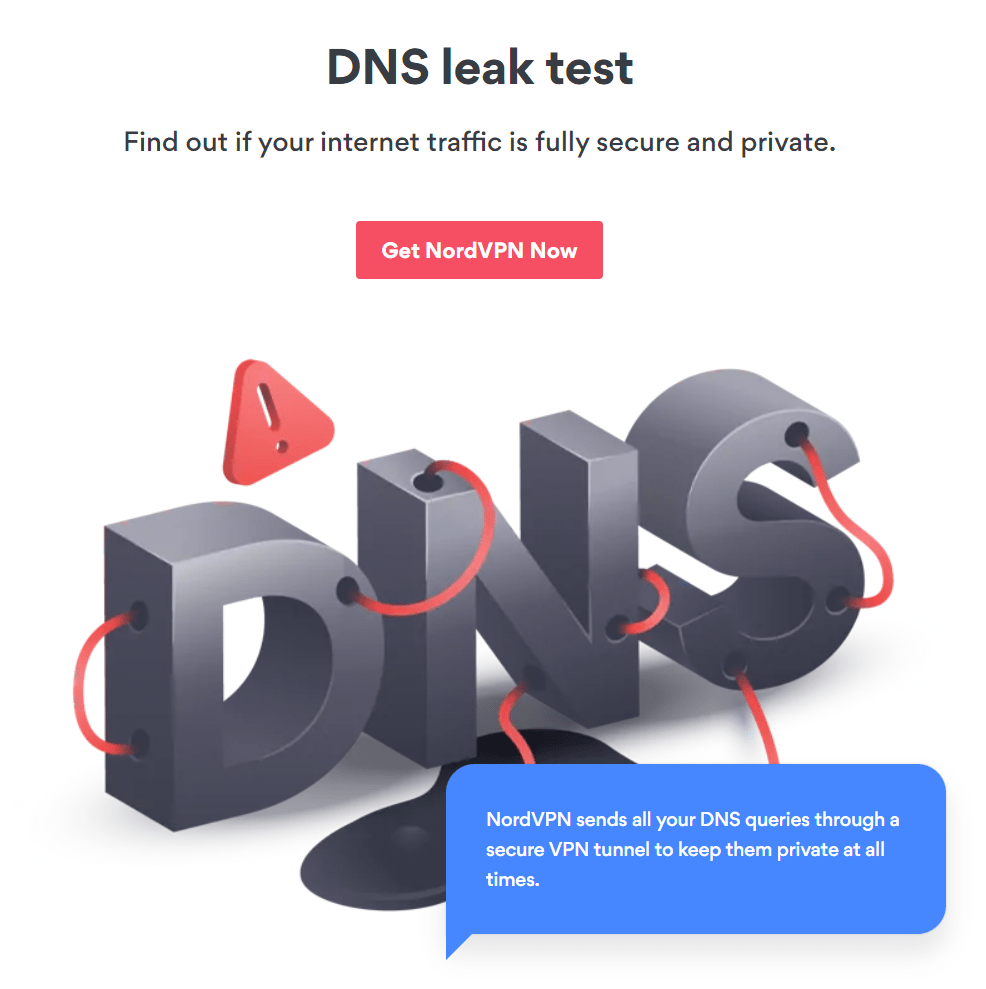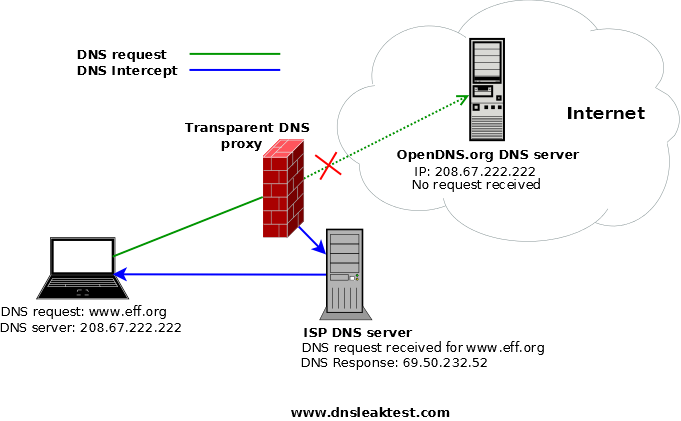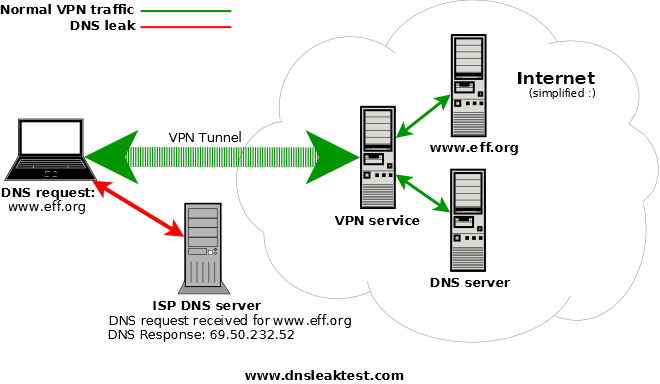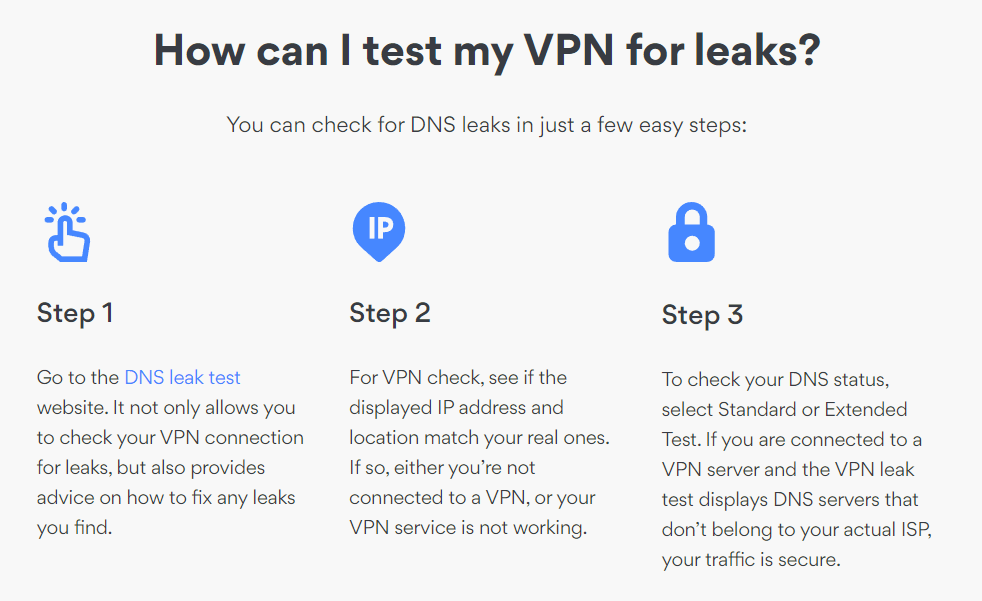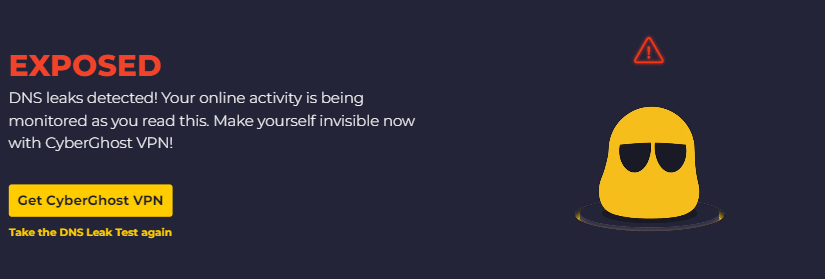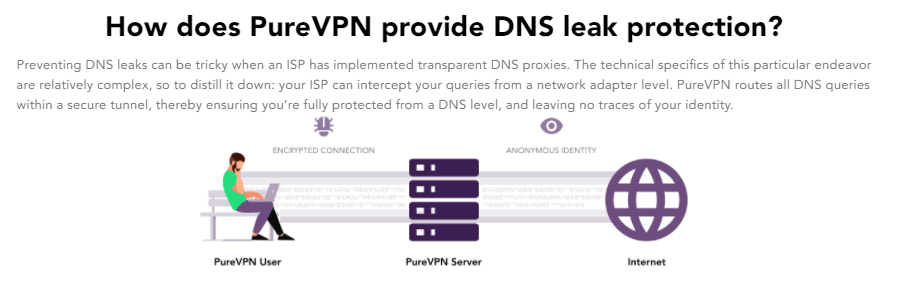What is DNS Leak? Everything you need to Know!
If you are someone who cares about their privacy, you would’ve probably heard the term “DNS Leak.” DNS or Domain Name System is a comprehensive system that is designed to make sure that you reach the specific website you want to access. Normally, when you access any website through your ISP’s DNS, you will be accessing data through an unencrypted route, which can posses’ risk to your privacy, and your ISP or any other tracking entity can practically see what you are accessing. If you don’t want it to happen, there are tools that you can use. In this Usenet Guide, you will learn what DNS Leak is, how you can check If there is DNS Leak, and how you can prevent it. Let’s get into it.
What is DNS?
When you access “Usenet.com,” you just write the website address in the address bar, and your router takes you to the site. On the frontend, it’s a very simple procedure, but on the backend, a lot of things happen, and one of them is the interaction between your browser and DNS. For example, when you type the Usenet.com or any other address in the address bar and press enter, your browser sends the request to the DNS Server to look up the website you want to access, and the server reply to the request with the IP Address of the website.
Normally, this whole procedure is insignificant, but if you are someone who cares about their privacy, it’s important that you know that the communication between your browser and the DNS Server is not encrypted. In most cases, you will be using your ISP’s DNS server, and your ISP can see which websites you are accessing. Furthermore, if you are someone who regularly uses Public WIFI’s, the other users and tracking entities can see which websites you are accessing and can track your other data as well.
What is a DNS Leak?
VPN is a privacy tool that ensures that your system doesn’t share any of your private information such as IP Addresses, DNS Requests, and other information with the websites you are visiting. If your VPN doesn’t protect your DNS requests, it will be DNS Leak.
Most VPNs protect the DNS requests by routing them through their DNS Servers, but some VPNs (primarily free VPNs) don’t protect the DNS requests, and entities can keep a log of your DNS information. DNS Leak is one of the major threats to your online privacy because it allows hackers to know which websites you are accessing. They can use this information to design phishing and other attacks to get your other information such as Credit Card Details, Banking Passwords, Crypto Investments, and more.
How can I know if I have a DNS Leak?
Now that you know what DNS Leak is, let us explain how you can know if you have a DNS Leak. One of the quickest ways to check the DNS Leak is to use online tools.
Now, if you want to check if you have a DNS Leak, access the dnsleaktest.com website and click on the extended test to check the DNS Leak. Make sure that your VPN is not connected when you are running the test. Once the test is completed, note down the results.
Now connect your VPN and refresh the website. Next, click on an extended test to run the test again and see if you get the same information. If you get the same information, it means that there is a DNS Leak, and you need to change your VPN Service Provider.
How can I Fix a DNS Leak?
If you don’t want your computer to leak your DNS Information, you can use a good VPN. Most VPNs these days come with DNS Leak Protection which you can use to protect your DNS Requests. It’s important to know here that some VPNs don’t have the DNS Leak Protection enabled by default, and you may need to get into settings to enable it.
Top 3 VPNs with the best DNS Leak Protection
There are dozens of VPN services available out there, but not all of them offer the best DNS Leak Protection, and we have handpicked the best ones for you. In this section, we will share the Top 3 VPN Services that offer the best DNS Leak Protection.
NordVPN
Let’s start with NordVPN, which is arguably one of the best VPN services when it comes to DNS Leak Protection. It’s also our #1 most recommended VPN because it offers the best online protection and comes with dedicated tools to protect your privacy.
When it comes to DNS Leak Protection, NordVPN has its own network of DNS servers which are operated by the company. All the traffic to and from NordVPN’s DNS Servers is encrypted, which means that no one can know which websites you are accessing through your computer. NordVPN also comes with over 5000 servers across 60 countries which you can access and bypass the geo-restrictions.
NordVPN also has advanced privacy features such as IP Masking, Split Tunneling, Onion Over VPN, and No-Log Policy which ensures your privacy on the Internet. If you are interested in NordVPN, you can check our detailed review where we have discussed the NordVPN features.
PureVPN
PureVPN is another very reliable VPN service that comes with a comprehensive DNS Leak protection system. Like NordVPN, PureVPN also has its DNS Servers which are fully protected, and no one can access them. The VPN route your DNS Requests to the secure DNS Servers via encrypted channels to make sure that no one could know what you are accessing Online. The company uses military-grade encryption, which is impossible to break, and even if someone decides to crack it, it will take billions of years to crack it.
The company also has a network of over 4000 VPN Servers across the globe, which you can access without any restrictions and route traffic through them. Also, it offers a wide range of privacy features and VPN Protocols that you can use to protect your online privacy. You can check the PureVPN review on Usenet.com for details.
CyberGhost
CyberGhost is one of the most reliable and top VPN Services for DNS Leak Protection. In this VPN Service, DNS Leak Protection is not enabled by default, but you can easily enable it from the settings. Once DNS Leak Protection is enabled, CyberGhost will use one of its DNS Servers to address your DNS requests and route the requests through secured channels to make sure that no one is tracking your DNS requests.
CyberGhost also has more than 7000 servers across 91 countries and 113 locations which you can access from anywhere and use to route your traffic. If you are interested in CyberGhost, don’t forget to check our CyberGhost review, where we have discussed its features and service in great detail.

Conclusion
If you want to protect your online privacy, VPN is a great tool for you. While using a VPN, make sure that it’s working well to protect your identity, and it shouldn’t leak any of your personal information, including your DNS Requests. You can pick the reliable VPN from the pool of our recommended VPNs, which we have picked after a thorough testing procedure. If you have any questions, check our VPN FAQ section or read the VPN Reviews for details.