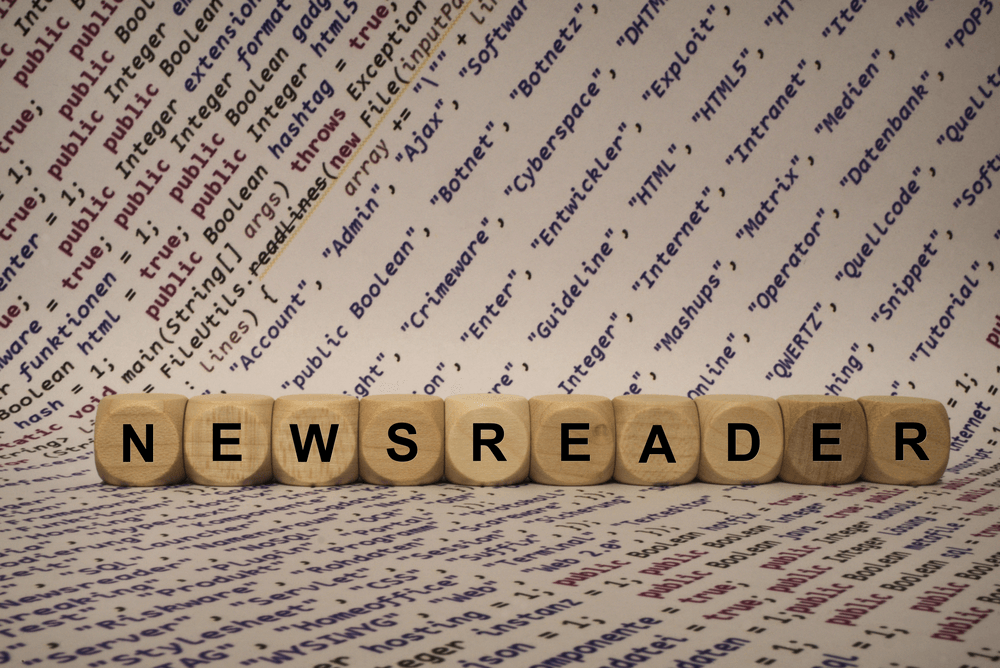How to – Best Way to Search Usenet: The Ultimate Guide
If you want to take advantage of Usenet then you must know how to use it. Usenet is a very powerful and useful platform, which you can use to find almost everything without giving up your privacy. When it comes to searching the Usenet, many people think that browsing the newsgroup is the only way to search Usenet. In reality, there are many ways to search the Usenet and we will share the best ones with you. Let’s take a look at them.
How to Search Usenet?
Finding the content on Usenet can be very easy if you know how to do it. Usenet is a great platform and it comes with thousands of newsgroups that are categorized into various hierarchies. The most Newsgroups that are available from Usenet service providers around 100,000 newsgroups which is a huge number and it is impossible to search each and every newsgroup. That’s why we use various ways to find what we are looking for.
However, before we explain the different ways to search Usenet, it is important that you consider the retention period of your Usenet service provider. If you pick a binary that is older than the supported retention period then you won’t be able to download it. For example, let’s say your Usenet provider offers the retention period of 100 days and if you pick a binary which is older than 100 days, let’s say 110 days, then you won’t be able to download that binary. That’s why you must pick the Usenet provider with the highest retention period and we have featured & reviewed the best Usenet Service providers with the highest retention period on our website.
What is the Best Way to Find what your looking for on Usenet?
Usenet is a very large platform and it isn’t easy to search it manually but there are ways that you can use to effectively search Usenet. These are the best ways to search Usenet.
- Using Newsreaders
- Using NZB Sites
- Using Usenet Search Engines (Best Way)
How to Search Newsgroups Using a Newsreader?
A newsreader is basically the software that allows the Usenet users to connect with the Usenet and interact with other Usenet members via newsgroups. Some popular Newsreaders such as Newshosting Newsreader, UsenetWire come with the integrated search feature which allows users to search the Usenet directly from the Newsreader.
When it comes to picking the best newsreader for searching Usenet, you will also need to consider the interface of the newsreader as well. If the newsreader has a well-optimized and Intuitive User interface, it will allow you to access the Usenet more easily. We have also reviewed many newsreaders and these are some of the best Newsreaders.
Newshosting Newsreader
Newshosting Newsreader is one of the best Newsreaders out there. It comes with the built-in search features which allow you to search Usenet more efficiently. It also comes with a retention period of more than 4315 days which means you will be able to download the older binaries easily. You can read the complete review of Newshosting on our website.
NewsLeecher
NewsLeecher is another very powerful Newsreader that allows you to search Usenet efficiently. It comes with the SuperSearch Engine which you can use to search newsgroups easily and find what you are looking for. Also, it comes with a retention period of more than 4300 days which is also one of the highest retention periods in the industry. You can read the complete review of NewsLeecher on our website.
How to Search Usenet using NZB Indexing Sites?
NZB Indexing Sites are basically the search engines that allow you to find the binaries on the Usenet. Some NZB sites are run by the companies but some of them are also run by the Usenet communities. Also, the number of indexed NZBs varies from site to site.
Some NZB sites also come with active community forums that you can use to interact with other members and they can help you find what you are looking for. Finding the best NZB indexing site is a challenging task but you don’t have to worry because we have done the difficult task for you. We have reviewed the several NZB Index sites and picked the best ones for you. You can find reviews of major NZB Sites on our website. Here are some of the best NZB Index Sites.
Easynews
Easynews also just launched its latest Easynews interface, which introduces:
- Usenet access from any mobile and desktop device
- The most accurate Usenet search results with thumbnail file previews
- There are 2 easy ways to access Usenet posts with Easynews…
- Download with just one click or
- View in-browser with no downloading or special software needed
NZBPlanet

NZBPlanet is one of the biggest NZB Index Sites and it features more than 2 million NZBs on the platform. It also has an active community of more than 200k members which will help you find what you are looking for. NZBPlanet also comes with a retention period of more than 1500 days which is also one of the highest in the industry. You can read the complete review of NZBPlanet on our website.
GingaDaddy

GingaDaddy is a popular NZB index site that has been around since 2008. With more than 1.3 million Indexed NZBs, GingaDaddy is also one of the biggest NZB Index sites out there. It also comes with a retention period of more than 3650 days and the company is continuously growing it. You can read the complete review of GingaDaddy on our website.
How to Search Usenet using Usenet Search Engines?
Using the Usenet Search Engine is the best way to search Usenet. It is also a very convenient way of searching the Usenet as normally it doesn’t require you to download any additional software to use it. You can simply use the Usenet search engine to find the NZBs you are looking for and then you can download your desired NZBs using the Newsreader.
When it comes to Usenet Search Engines, Easynews is our most recommended option because it is the best. One of the defining features of Easynews is that it comes with an intuitive interface that makes it easier for you to search Usenet. It also comes with the various filters which you can use to refine the search.
Easynews also doesn’t require you to download any additional software to search Usenet and it also offers the best protection to protect your privacy. All communication on Easynews is fully protected with 256-bit Encrypted SSL security to ensure that no one knows what you are searching for. On top of that, it comes with the free Zero-Log VPN which ensures that your online privacy is protected.
Moreover, Easynews also offers the Usenet access and it comes with a retention period of more than 4315 days which is one of the highest retention periods in the industry. Overall, Easynews is a great option for you if you want seamless access to Usenet with a good retention period and great features. The company also offers 7 days trial period so if you are interested in using Easynews, you can sign up for free. Also, you can read the complete review of Easynews on our website.
Bottom Line
These are different ways to search Usenet. If you are looking for the most convenient and best way to search Usenet then you should go for a Usenet Search Engine and Easynews is arguably the best Usenet search engine out there. We would recommend you to read the complete review of Easynews and then make an informed decision.