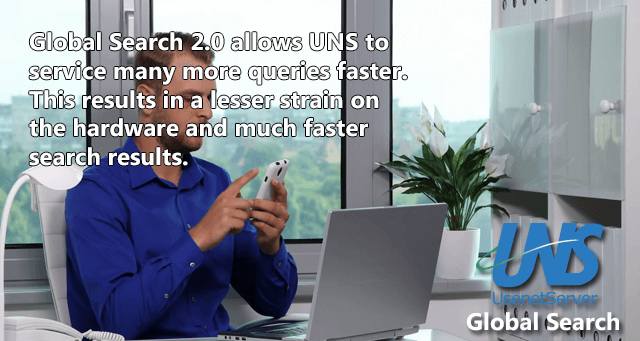UsenetServer Global Search Review
UsenetServer Global Search is a Binaries Search Site. It combs Usenet Newsgroups and gives its output as an NZB. Deciding to buy a Usenet service can be pretty daunting. You always want to get the most for your money when you buy a product. When you choose UsenetServer as your provider, you will get great value for your money as you not only get access to Usenet and VPN but also their Usenet Global Search. This service can be considered as a premium product as it is only available to paying and registered users. Why did we rank it Best Usenet Search? So let’s take a look at what this service is and do an in-depth analysis of UsenetServer Global Search.
What is it?
UsenetServer Global Search is a service that allows you to search Usenet for specific files. It combs the Usenet archives and gives its output as an NZB file. The NZB can be used to download the desired files from UsenetServer.
Why Do I Need It?
When using Usenet to download files, it is almost impossible to find your desired files on your own. This is why you need a search service such as UsenetServer Global Search. Clients like SpotNet can help you find some files on message boards, but often these will not be direct links to NZB files. They will likely link to one of the popular NZB search engines where you can download the NZB from. The search engines can be used as standalone services just by entering desired keywords on the search engine. They will provide direct downloads for the NZB files.
UsenetServer Global Search-Features and Highlights
UsenetServer Global Search is a premium service that provides many features that can set it apart from other similar services. UsenetServer Global Search 2.0 greatly improves the functionality of the previous version. It is very fast and can search through its entire retention period within seconds. This allows you access to a great library of content without having to go from one website to another.
1. NZB Creation: UsenetServer Global Search is one of the only search engines that creates your NZB files for you. Some other similar products will require you to download several files and create NZB files using NZB clients. This service allows you to create NZB documents without using any additional tools. This can be a major timesaver and makes Usenet much more viable as a standalone product.
2. SSL Encryption: With UsenetServer Global Search, you have access to two ports. The 119 port is not encrypted. You can use 563 port number for SSL encryption. This adds an extra layer of security and makes your Usenet experience safer.
3. Retention: For Usenet search engines, retention is a key factor. This means the number of days for which the service keeps track of a file. For example, if a file was uploaded to Usenet before the retention rate of your search engine, the search results won’t show it. The most popular Usenet search engine, Binsearch, has a retention rate of 1100 days for most groups. As UsenetServer Global Search is a premium service, it has a retention rate of 4,830 days. This is one of the most important reasons to consider it.
4. Check Content Availability: A very handy feature that is available on UsenetServer Global Search is that it allows you to check for file availability before you download it. This means that it informs you if a certain file is no longer available or has expired. This is great as it saves you the trouble of having to verify this yourself.
5. Newsgroups: Most of the actual content of Usenet is actually available through newsgroups. These are the services which host the files. More content is available if you have a larger amount of newsgroups. UsenetServer Global Search while does not disclose the exact number, is reputed to have a healthy amount of affiliated groups.
6. Price: UsenetServer Global Search is available for free if you are subscribed for Usenet services through UsenetServer. As you will most definitely require a subscription, the Global Search can be seen as a value added service for their paying customers. You can get a plan for as low as $5.99 per month.
How to Use UsenetServer Global Search?
1. First things first, get registered with UsenetServer!
It will first ask you for which plan you want, all of the plans offer similar features. That are:
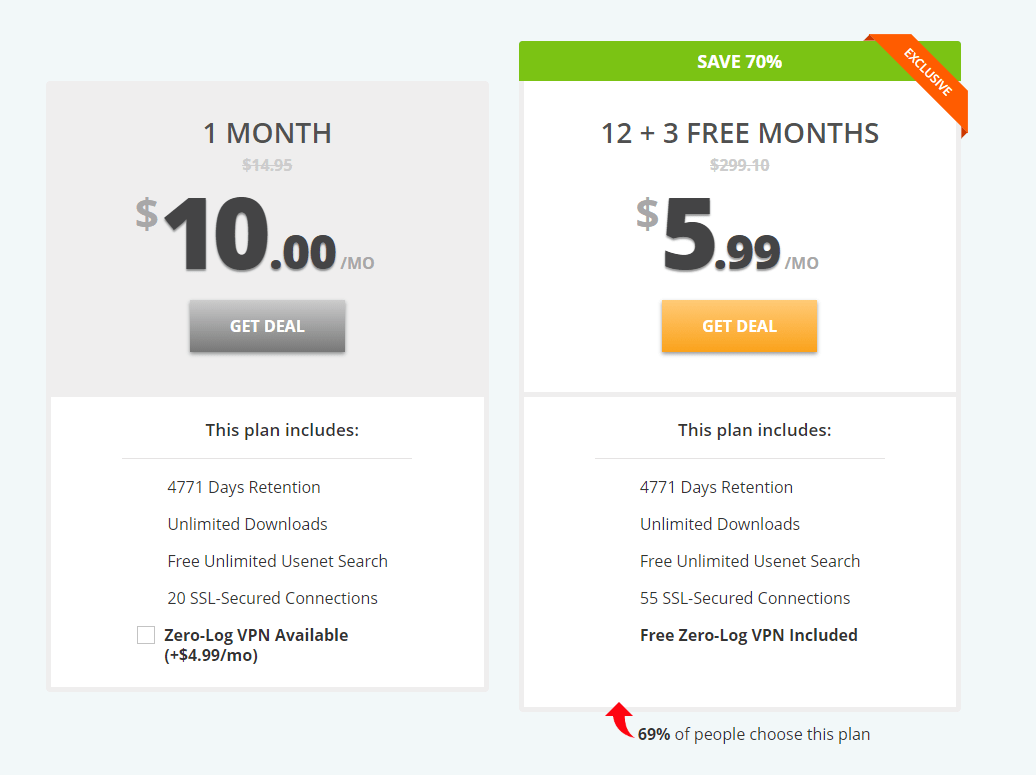
• 14 Day Free Trial Included
• 3,830 Days Retention
• Unlimited Downloads
• Free Unlimited Usenet Search
• SSL-Secured Connections
However, the more months you subscribe too, the better the deal. With the 12 month plan, they also throw in a zero-log VPN for free.
2. Once you have chosen your plan it will take you to the payment page. Here, you will enter your financial details and proceed to completion. This page will also ask for your email and desired password. Don’t forget these, these will be required later. This will be the end of the registration process.
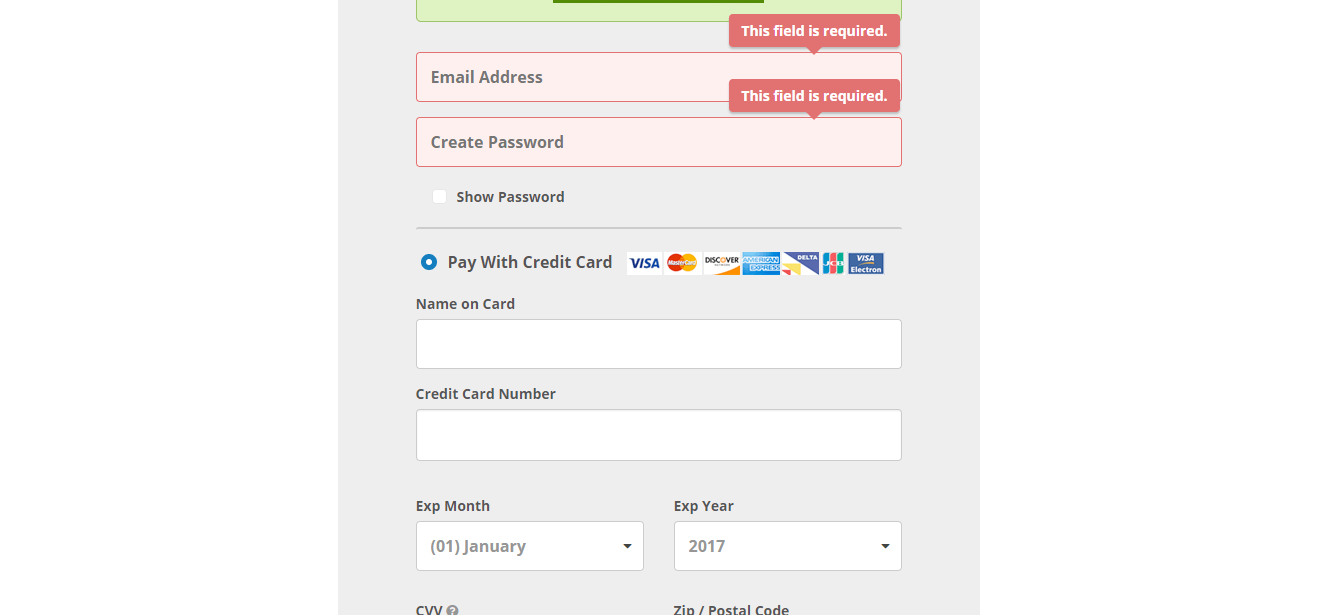
3. Now, go to the UsenetServer login page and enter you credentials to login.
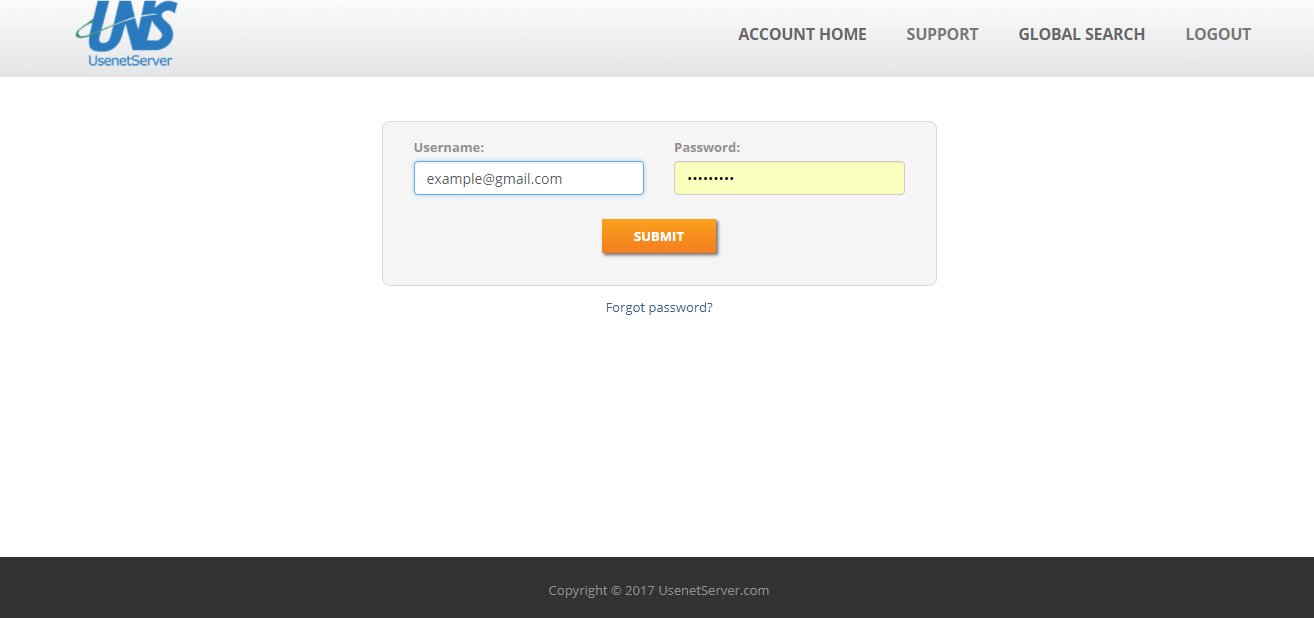
4. Once logged in, it will take you to your account home. Here you can view and also change your account details. On the top right you will also see a button “Global Search”. Click that button to head to the global search page.
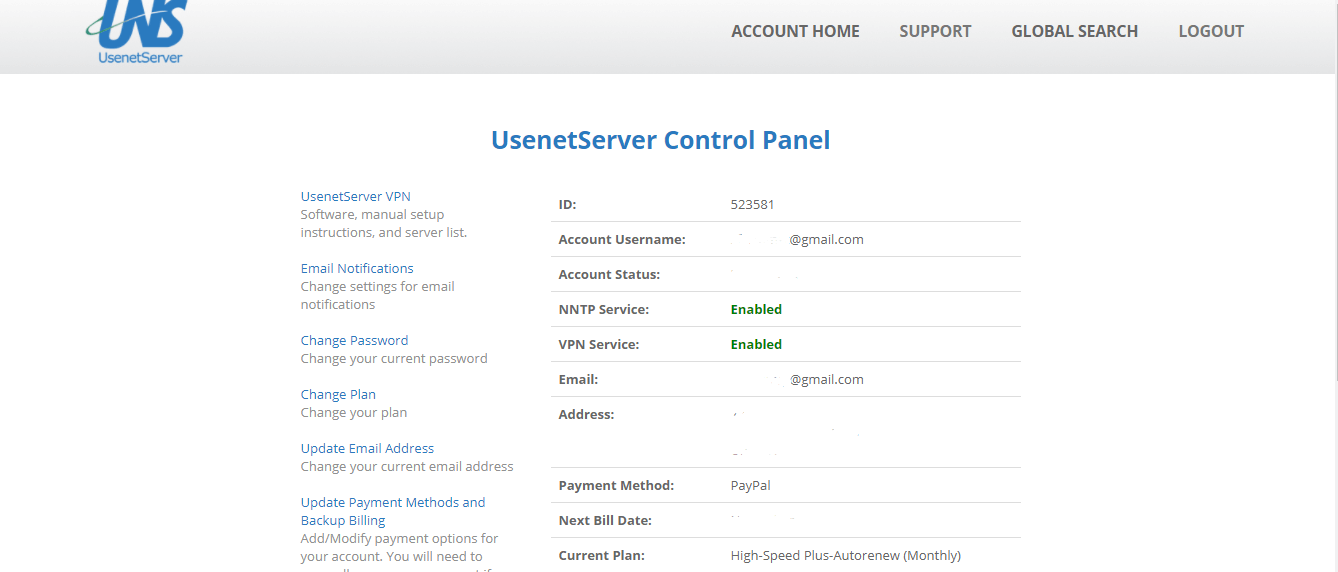
5. Just like any other search page, you can see options for search keywords and a number of various fields that can be used for filtering results. Just type in what you are looking for and hit enter.
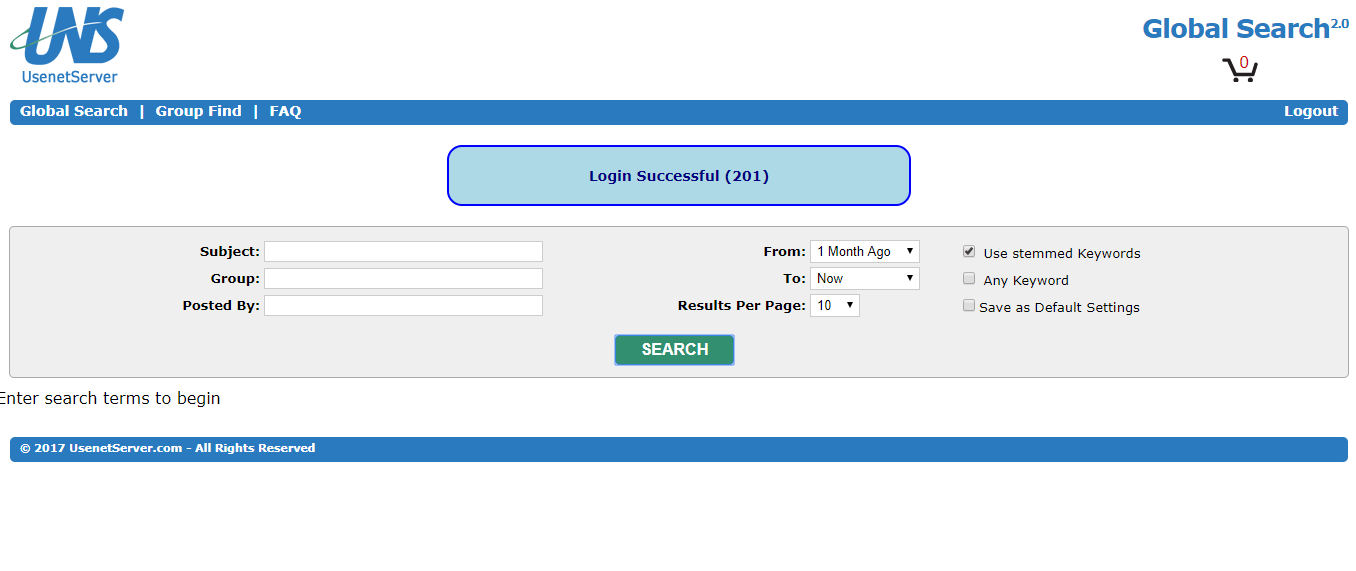
6. I searched for “Ubuntu” and got the following result. Once you have your results, check the checkboxes on the left of the files you want to download and click the “Add Selected” button at the top. This will add the files to your NZB cart. Which will contain all the files you want to download.
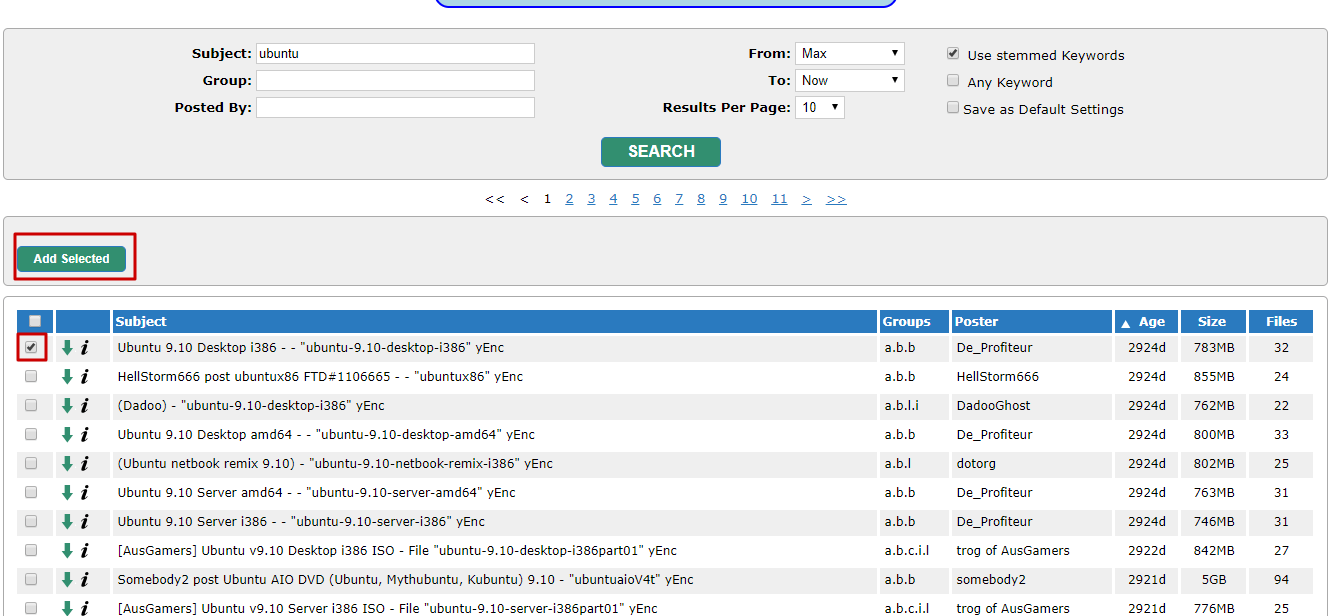
7. UsenetServer Global Search Using the button on the top right, you can go to the cart and view all the selected files. You can either select a few or all the files and generate a NZB for them by clicking the “Generate NZB” button. Note that only one NZB is created for all the files you have selected. You should also beaware that the NZB is not the file you are trying to download but only a refernce to it.
8. You can now open up the NZB file that is generated in a newsreader or NZB downloader like SABnzbd. Once the NZB is loaded in the downloader, you will see that your actual files have started downloading.
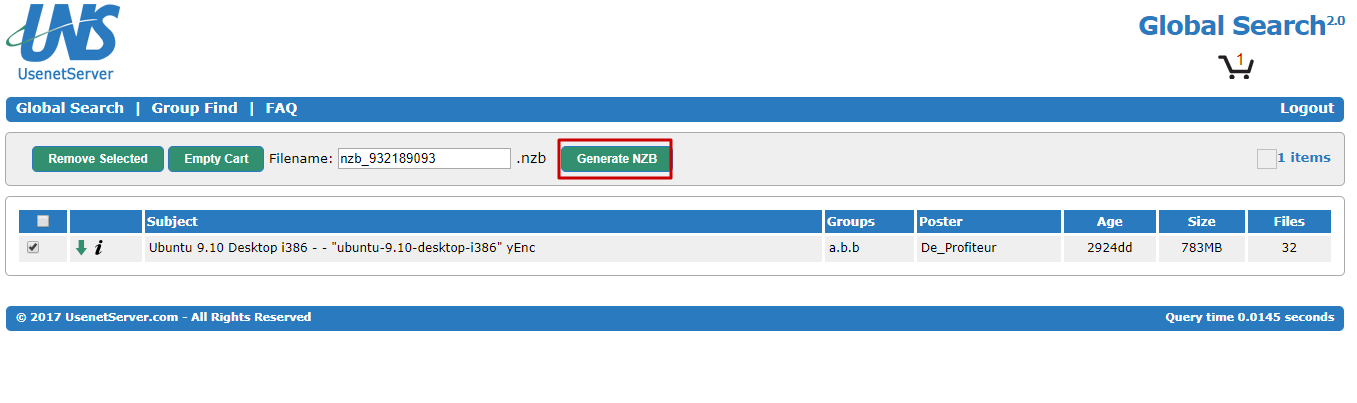
9. Once this download completes, your file will be available in the location you had desired.
UsenetServer Global Search vs Binsearch
Lets compare UsenetSever Global Search with Binsearch which is the leading free NZB search engine!
1. Price: Yes, it is obvious that price is the main difference between these two products. One is paid and the other is not. If you are the sort of person that just cannot stand to see advertisements then Binsearch will probably annoy you. Binsearch while free, has ads while UsenetServer does not. UsenetServer is a paid service but makes up for it in retention rates and dedicated customer support. It is really a case of what you’re in the market for and which service suits you best.
2. Retention: Usenet Server Global Search has a much higher retention rate as compared to Binsearch. The UsenetServer retention rate is steadily 3830+ days while Binsearch is capped only at 1098 days at max!
3. NZB Creation: NZB creation is supported by both, UsenetSever Global search and Binsearch as well!
4. RSS: If having RSS feeds is a must for you then Usenet Server might not be right for you. It does not support RSS updates while Binsearch does. If this is important to you, this may be needed to keep in mind.
Overall, this search engine provides a feature-rich and hassle-free experience. Depending on what you require from your Usenet Search service, UsenetServer Global Search may just be what you need and is definitely one of the Best Usenet Search Engine Sites for 2023. It is smart to consider all of your option. UsenetServer was our choice. See for yourself!