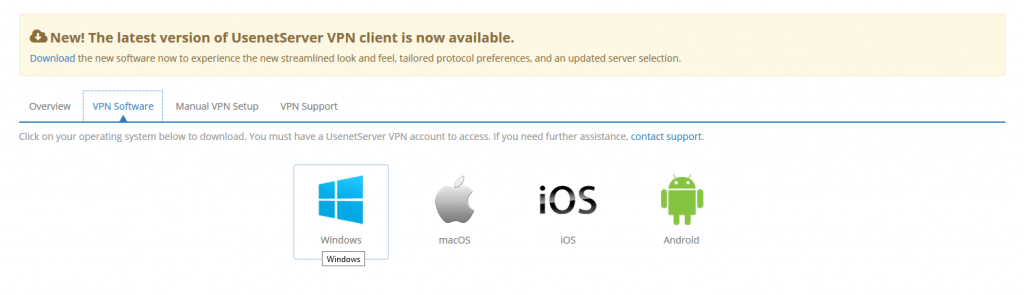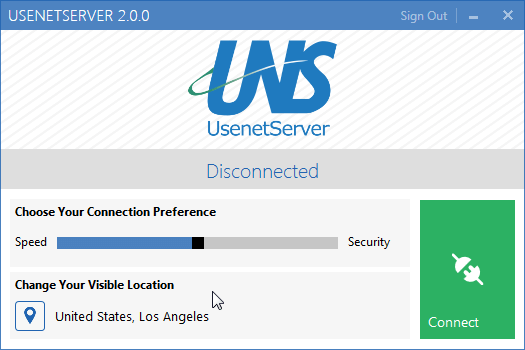UsenetServer VPN
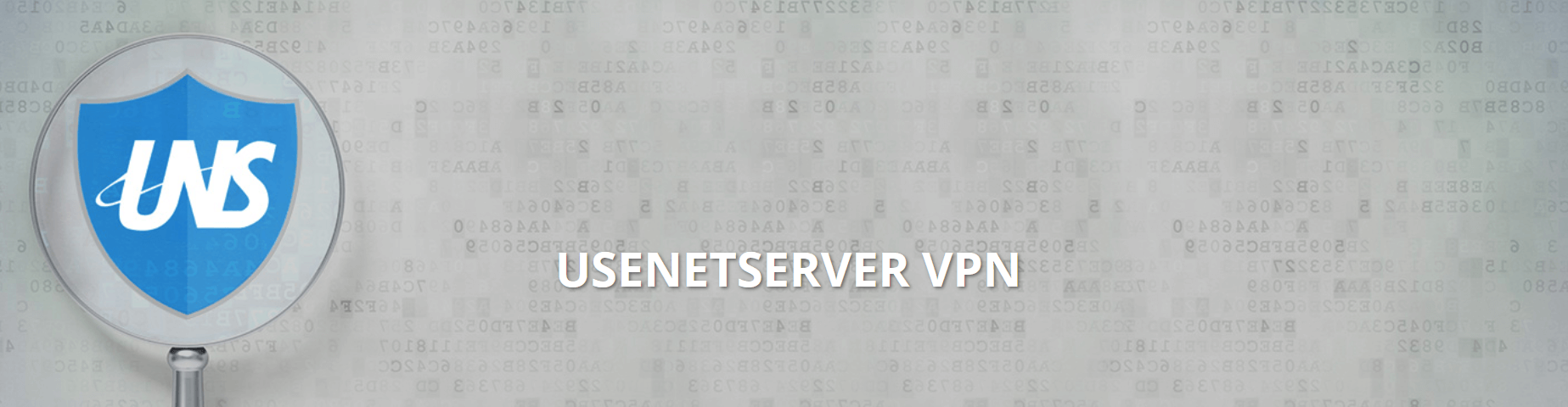 UsenetServer was selected as our Best Usenet Service Provider. In addition to having a proprietary Usenet network with the most retention and some of the best retention rates available, UsenetServer includes a free VPN with their annual plans. Considering the monthly breakdown on an annual plan is only $7.95 and includes both unlimited Usenet access plus a free VPN account, this is really one of the best values on the market, especially when you consider that other standalone unlimited VPN services cost around $10 per month (and for only VPN access).
UsenetServer was selected as our Best Usenet Service Provider. In addition to having a proprietary Usenet network with the most retention and some of the best retention rates available, UsenetServer includes a free VPN with their annual plans. Considering the monthly breakdown on an annual plan is only $7.95 and includes both unlimited Usenet access plus a free VPN account, this is really one of the best values on the market, especially when you consider that other standalone unlimited VPN services cost around $10 per month (and for only VPN access).
VPN
What is a VPN and why is it important? First off, VPN stands for virtual private network and there are several use cases for always using one.
As we all know, it’s not uncommon to have your email or social media account hacked, your identity stolen, or your personal information leaked. Because of these risks, it’s very important to secure all your internet-enabled devices and using a VPN like UsenetServer VPN is best step in protecting yourself and your online data. VPN is a reliable means to encrypt or secure your data to keep it safe and add a layer of privacy to protect your identity. Normally, your computer connects directly to the internet via your internet service provider (ISP). While this connection may be fast, it is rarely secure and every bit of online activity can easily traced back to you. When you access the internet via VPN, on the other hand, your connection is routed through a secure encryption tunnel to a server in another location, sometimes in a different city or a different country maybe, making it impossible to trace the connection back to you. At this point, the VPN server accesses the internet for you, keeps your data safe and encrypted, and also masks your location by making the internet think that you are located where the server is located.
Initially, VPN’s were developed for corporations that needed to protect their sensitive data being sent over public and private networks. Since hacking has become a global problem for everyday Internet users, the personal VPN market has grown leaps and bounds. What most people do not realize is that not all VPN encryptions are the same. You might hear terms like OpenVPN versus the PPTP or 256-bit encryption versus 128-bit encryption. It’s not very important for everyone to know and understand all these connection protocols, just know that higher bit encryption rate, the better.
As we noted earlier, a VPN can also spoof or trick the internet into thinking you are in a different location. For instance, you may be logging on to your computer in Bangkok, Thailand, but with a VPN, you can select a location via your VPN app to choose a location like Chicago or Paris. This is also very important if you travel a lot and like to use services like Netflix, Hulu, Amazon or any type of streaming service that restricts content based on geolocation.
There are several reasons for using UsenetServer VPN. First, most people do not realize that something as simple as using a public Wi-Fi network outside their home puts their security at serious risk. It’s very easy to snoop on a computer connected to the internet over a public Wi-Fi network. A VPN will secure the public network to ensure that nobody can track your activity. Second, it’s included for free with an annual account. If you prefer a monthly account, it’s available for only $4.99/mo, which is still cheap as other reputable VPN services generally cost around $10/mo. Third, you can download UsenetServer’s free VPN apps, which are very simple to use, for iOS, Android, Windows, and Mac.
 UsenetServer VPN
UsenetServer VPN
UsenetServer includes a free zero-log VPN with its annual account. If you prefer a monthly account, the VPN is available as a $4.99/mo add-on, which is still a great value compared to other VPN services that provide unlimited monthly access, free desktop and mobile apps, and a large network of servers to choose from.
Your UsenetServer VPN account includes free apps for all your iOS and Android devices as well as free software for Windows and Mac. You can install the software on all your devices with no limits on the number of devices you install it on. The VPN software is also very easy to start up and use with your day-to-day online access.
There are a lot of VPNs available on the market and UsenetServer VPN, even though you can get it for free, performs just as well as the best paid VPNs. It’s fast, has a very large network with VPN servers all over the world that you can connect to, keeps zero activity logs, and comes with simple and easy-to-use software.
Here are some at-a-glance features about the service:
* Free software for iOS, Android, Windows, and Mac
* Zero-logs VPN
* Unlimited VPN use and unlimited VPN server switching
* Excellent speeds
* Massive network with VPN servers in 50+ countries
* Anonymous IP addresses
* Maximum online security and privacy
* 2 simultaneous VPN connections allows
UsenetServer VPN supports 3 different protocols — PPTP, L2TP, and OpenVPN.
PPTP is used for when low-risk and less sensitive information is being transferred. The encryption strength is generally only 128-bit, which means you may see faster speeds when connected using this protocol.
L2TP is usually used for mobile devices that do not allow OpenVPN to be installed. It overcomes the vulnerabilities present in the PPTP protocol. It also uses multiports, hence why it may be more difficult to configure and might be a little slower as compared to OpenVPN. The free UsenetServer VPN apps remove the need to run a manual configuration, however.
OpenVPN uses SSL/TLS, which is what your web browser generally uses. This protocol is highly recommended as it provides the best security and better speeds compared to L2TP.
 Advantages of using UsenetServer VPN
Advantages of using UsenetServer VPN
There are a lot of benefits of using a VPN that we have covered earlier in this article. Here is a more complete list, particularly when using UsenetServer VPN.
* It is included free with an annual UsenetServer account
* It provides enhanced security by tunneling and anonymizing all your web traffic from hackers other potentially malicious third parties
* You can install it to protect every device
* It will secure all of your traffic like streaming, downloading, and email
* Connect to a VPN server in over 50 countries to access blocked sites and defeat geo-IP restrictions
* Tens of thousands of anonymous IP addresses available. Every time you connect to a VPN server, you will be assigned an anonymous IP from that location.
* You get the best performance while enjoying all the benefits of VPN. Bandwidth and overall efficiency of the internet connection often severely decrease when you use a VPN. This is generally not the case with UsenetServer VPN, however, as it operates utilizes a very fast, secure, and efficient VPN network backbone.
* Zero VPN traffic logs kept
Need for VPN
The biggest question that tends to arise is why do you need a VPN when you already have SSL enabled? The answer to that question is that, you are indeed already secured with SSL when connected to Usenet (as long as you are using an SSL-enabled port), but a VPN will add an extra layer of protection over your existing connection. This added layer of security comes in handy for a multitude of reasons. The most important reason is that a VPN brings you full security and privacy on 100% of your online traffic, not just your NNTP (or Usenet) traffic. In other words, all your online site browsing, banking, streaming, P2P traffic, everything, is secured, when you use NNTP.
Conclusion Regarding UsenetServer VPN
There are other VPN services available, but UsenetServer VPN is free and still performs as well as the best of them in terms of ease-of-use and connectivity speed. Remaining secure and anonymous online can be difficult, but the free apps that UsenetServer offers for iOS, Android, Windows, and Mac make it simple to connect to a VPN server from any of your devices.
UsenetServer VPN also keeps zero usage logs, allows you to connect 2 of your devices to the VPN simultaneously (so, for example, you can be connected to your phone and your desktop at the same time), and can also be configured to your router. When configured to your router, virtually every device connected to your network will pass through the VPN encryption tunnel, ensuring that 100% of your devices are protected 100% of the time.