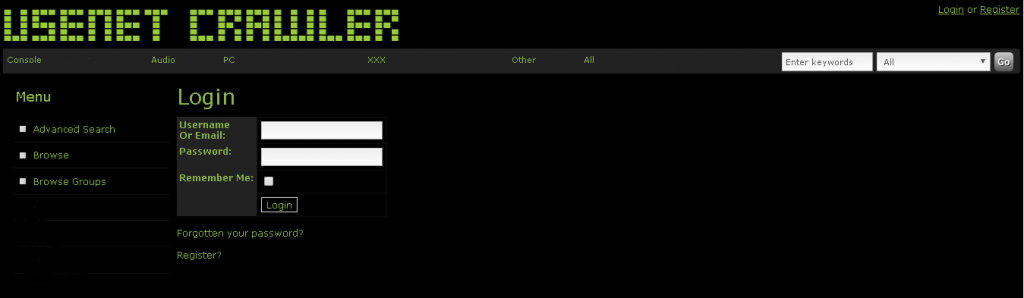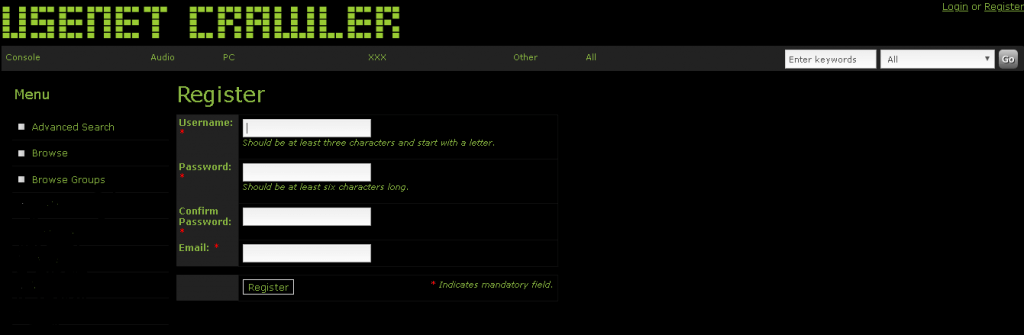Usenet Crawler
Usenet Crawler is an indexing service that has a rather storied past. Originally, it was launched in 2012 as an alternative to NZBMatrix service. Over the years, it accumulated enough NZB’s to create a significant library. It struggled with gathering enough money to keep up with the costs of running a resource heavy website like a Usenet indexing service. It was finally taken offline in 2016, but recently, as of March 2019, it has once again become fully operational. This is great news for people looking for a new indexing service.
What is it?
If you are new to Usenet, you may be wondering what an Usenet indexing service even is. The way a Usenet Search indexer works is actually quite simple. The service keeps track of all of the articles found on Usenet servers and allows you to search through them in an easy manner. They give you access to NZB files through which you can download the articles you’re looking for on Usenet. The NZB files point to where the messages are stored on the Usenet News Servers and allow you to use a newsreader to access them.
Easynews is our top choice among the Best NZB Index Sites 2023. It is a complete all-in-one solution that includes unlimited high-speed Usenet access plus a Usenet search interface with the most accurate Usenet search results. The interface is easy to use — just log into your Easynews account, enter your query into the search bar, and hit enter.
Other features:
- Highest retention rates / largest Usenet archive
- Retention grows daily (no Usenet posts are expired)
- Fast and accurate results
- Easy to use, fully customizable search interface
- No NZBs, indexers, or newsreaders needed
- Can be accessed from any device (mobile and desktop)
This will also save you the hassle and added cost of subscribing to
various NZB indexers since you get unlimited access + unlimited Usenet search with your Easynews account
Exclusively through Usenet.com: Get 3 FREE Months of Easynews – Includes 30 day MBG + Free Upgrade to Unlimited (normally 150GB/mo)
Why do I need it?
Usenet has been around for longer than even the World Wide Web has existed and this means that Usenet is a pioneer, yet is still very relevant to this day. This network is also enormous. Not only are the messages extremely widespread over 100,000+ different groups, it used to be hard to find specific information even if you know where to look for them. Thankfully, this where a Usenet Search indexing service like Usenet Crawler comes in. They allow a simple way to search for content on Usenet and provide you with NZBs for the files you choose to access.
While a Usenet Search indexing service is certainly an important tool to have, it won’t be enough to get you started with Usenet. Most importantly, you’ll need a Usenet service provider like UsenetServer. A Usenet Service Provider is what actually allows you access to content on Usenet News Servers. A reliable Usenet provider is an absolute necessity for having a good experience with Usenet. UsenetServer is a great option to consider if you are looking for one, as it is widely regarded as the Best Usenet Service provider, and is in fact our top recommended Usenet provider. In addition, you’ll also need a newsreader that will actually process the NZB files to download.
Features
Usenet Crawler offers a variety of features in order to make the service as easy to use for everyone. The website claims to be a rapid indexer, with nzbs added to the index without any significant delays. This may be great if you’re always looking for the new messages. The ads on the website are also non-intrusive. The website has over 3TB of indexed data, providing access to an array of content. The service also promises that no access logs are kept. In addition, automatic feedback from downloads is supported, as well as the ability to search through ZIP, RAR and NFO files. Many filters are also available to make the searching process simpler for users.
Memberships and Pricing
Although registration is required to use the website, the service is completely free to join for all users. A free membership will give you access to over 10,000 API calls, as well as over a 1000 NZB downloads per day, with no cost to you. This website is primarily supported by ads that are displayed on the website. To help meet their server expenses, they also offer a special ‘BFF’ membership to any users who contribute over $20 to the website. Payment can be done either through cryptocurrency or credit cards. These users have access to a greater number of features as well a greater number of allowed API calls and downloads. They get 50,000 API calls and 5000 NZBs per day, which is five times more than a free user. In addition, ads are removed and nzbvortex integration is available. There is also the additional ‘cart’ functionality available only to BFFs. The forums and dedicated chat rooms are also meant to be for BFFs and free users have only limited access to them.
Usenet Crawler
Free Account Features
Usenet Crawler offers a free account. Unless you’re a very heavy-duty user, a 1000 NZB downloads and 10,000 API calls will probably be enough for you. The ads are not very intrusive, ads are need to help off-set costs to run the service. You might want to try the free account and then commit to a BFF account if you like the service.
Security
For security conscious people, Usenet Crawler is a good option to consider. Usenet Crawler uses SSL encryption to connect to your machine, which means that your ISP cannot see what files you are accessing on Usenet Crawler. In addition, Usenet Crawler claims to store no access logs. This means that, even in case of a data breach or their website becoming compromised, your privacy is not hampered. You may still want to use a UsenetServer VPN though, just so that you are sure that you’re doing the most to protect your privacy and security.
API Integrations
Often, people who use Usenet services make use of programs to automatically download certain files according to parameters set up by the user. Examples of programs like this include Sonarr and Radarr. To make it possible for these programs to communicate with the indexer, Usenet Crawler provides a standard API to make it easier for the user to set up the application. This allows the program to perform API calls and automatically search for files according to the user’s preferences. For those who have BFF memberships, Usenet Crawler has special integration with nzbvortex and SabNZBD.
How to use Usenet Crawler?
The process for searching for content on Usenet is quite simple. Just like searching for something on Google, all you need to do is search for keywords relating to what you need to download. You can check the names of the search results for more details and once you’re sure you’ve found exactly what you need, click the NZB link to get the associated NZB.
Ease of Use
As previously mentioned, Usenet Crawler is pretty easy to use. There are also intuitive filter functions to allow you to narrow down the results to make it easier for you to find exactly what you need. The fact that the service is simple means that there are not too many confusing complexities.
Usenet Crawler
NZB’s and Retention
For those with free memberships, Usenet Crawler has a retention of 2700 days. For BFFs, this value is increased to more than 3900 days. The service has indexed over 500 different newsgroups, providing access to content from many different categories.
Conclusion
Overall, Usenet Crawler is a pretty nice option for an NZB indexer. Not only can you use it for free, it also provides great search results and is a reliable service. You should certainly try it out if you’re looking for an indexer and be sure to signup for UsenetServer to make your Usenet Experience complete.