
NZBStars Review
NZBStars Review: Everything you need to know
NZBStars Is Now OffLine is a US-Based NZB Indexer which has been around for more than 2 years. It is known for its variety of NZBs and it is also very easy to use. NZBStars also enjoy a good reputation among the community and in this guide, we will see if NZBStars live up to our expectations or not. Usenet.com reviews the NZB sites to ensure that you find the right fit for you. You can find comprehensive reviews of all major NZB sites on our website. Let’s get to this review.
Highlighted Features
NZBStars is still a relatively newer NZB Indexer but still, it offers some decent features. The following are some of the highlighted features of NZBStars.
- Completely free to use
- No Registration required
- Indexer Runs every 30 minutes
- It is based on SpotNet Platform which means it works well with Sickbeard, Couchpotato, SABnzbd and NAS Devices
- The community of more than 3K Members.
- RSS Feed
NZBStars Review
Easynews is our top choice among the Best NZB Index Sites 2023. It is a complete all-in-one solution that includes unlimited high-speed Usenet access plus a Usenet search interface with the most accurate Usenet search results. The interface is easy to use — just log into your Easynews account, enter your query into the search bar, and hit enter.
Other features:
- Highest retention rates / largest Usenet archive
- Retention grows daily (no Usenet posts are expired)
- Fast and accurate results
- Easy to use, fully customizable search interface
- No NZBs, indexers, or newsreaders needed
- Can be accessed from any device (mobile and desktop)
This will also save you the hassle and added cost of subscribing to
various NZB indexers since you get unlimited access + unlimited Usenet search with your Easynews account
Exclusively through Usenet.com: Get 3 FREE Months of Easynews – Includes 30 day MBG + Free Upgrade to Unlimited (normally 150GB/mo)
NZB & Retention
The official Website of NZBStars doesn’t provide the exact number of Indexed NZBs and we were unable to find this information on any other forum as well. However, there is a great number of NZBs available on the platform.
The official website also doesn’t provide the information on retention period but we found some 4 years old NZBs on the indexer so we can say that its retention period is around 1400 days. We also found some online reports and according to them the retention period of NZBStars is 1000 days.
Membership Levels
NZBStars Review
The NZBStars is a completely free platform and it doesn’t require any membership to use the service. Also, it comes with the optional signup option but it doesn’t unlock any additional option. You can use the website without logging into your account.
However, the website does have the donation option where you can donate the money to keep the server running. You get the following options for donations.
- MasterCard
- Visa
- American Express
- Discover
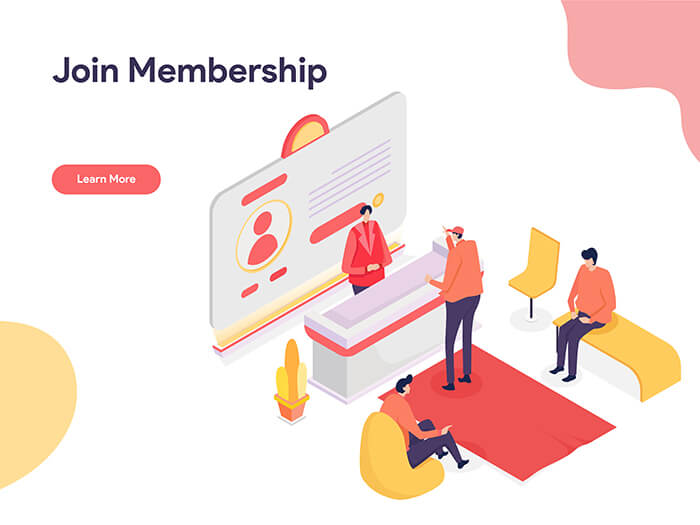
API Integrations
NZBStars comes with the API and you can integrate with all major software. It works well with the following software.
- Sickbeard
- CouchPotato
- SABnzbd
NZBStars Review
The website also doesn’t have any limitations and you get the unlimited API Calls.
Ease of Use
NZBStars is one of the simplest NZB Indexers we have ever come across. It is very easy to use. The website comes with the simplest User Interface. You will find the categories on the right side of the screen where you can explore them. On the left side, you get the all available NZBs and the best thing is that each category has its own color which makes it easier to identify which NZB belongs to which category. The website comes with the following categories.
- Image – HD, Series, Books, etc.
- Sound – Compressed, Lossless
- Games – Windows, Xbox, Mac/Linux, etc.
- Applications – Windows, Navigation, Apple IOS, etc.
On the top of the screen, you get the search bar where you can search the NZBStars. Beneath the search bar, you get the Search Filters which you can use to refine the search. Overall, NZBStars is fairly easy to use. However, it is an ad-supported platform and sometimes it features a lot of ads that can be annoying.

Search Statics
The Official website of NZBStars doesn’t provide any information about the number of NZBs and we were also unable to find this information on any other forum as well.
Search Options
The NZBStars offers extensive search options which you can search by using the following perimeters.
- You can search using the specific Title, Poster Name, TAG or SpotterID
- You can sort the results by Relevance, Title, Poster Name, Date, Comments or Rating
- You can also set the limit for the age of NZB
- You can set the limits for Size of the NZB
- You also get the choice to pick the categories.
Apart from search features, you also get the choice to display the search results in ascending or descending order. You can do it for the Title, Sender, Age, and Size.
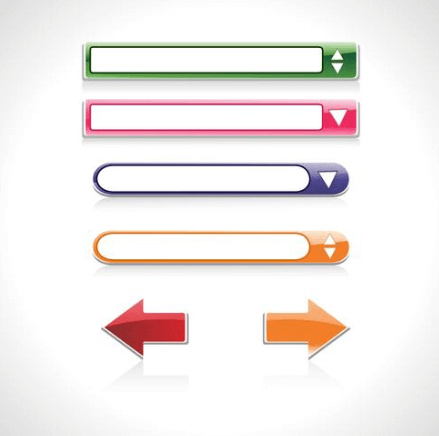 w
w
Search Results
The search results on NZBStars include the following information.
- Category of NZB
- Titles of NZB
- Number of Comments
- Genre
- Name of Sender
- Age of NZB
- Size

How to Use
NZBStars Review
NZBStars is a simple platform and it is fairly easy to use. Here’s how you can use it.
- Open the NZBStars website.
- You will find the all available NZBs on the home page. You can keep scrolling and search results will keep appearing on the display.
- If you want you can do the search and find the NZB you are looking for.
- Once you find the NZB, click it and it will open the NZB Page.
- Click “Download” and then you can transfer the NZB to your Newsreader.
To download the NZB, you will also need a valid Usenet subscription. If you don’t have one and looking for a reliable Usenet Service Provider then UsenetServer & Newshosting are our recommended Usenet services. You can read the complete Best Usenet Service Providers 2023 on our website.
Security
The official Websites of NZBStars use the HTTPS certificate which means that the website itself is secure. During our research, we didn’t find any information on whether the website uses the SSL connection for its connection with its server.
Forums
NZBStars Review
According to one report, NZBStars has more than 3k Members around the world. However, NZBStars doesn’t come with any dedicated forum for its members. Also, the website doesn’t have any official presence on social media platforms. However, we found some posts on random Usenet forums.
Customer Support
As NZBStars is a completely free platform it doesn’t come with any dedicated customer support option. Usually, free NZB Indexers feature an email address on their website which allows the users to contact the developer but NZBStars doesn’t offer any. Also, the platform doesn’t have any official presence on social media platforms such as Facebook, Twitter or Reddit. The only way to get the support for your issue is to post your request in any Usenet forum on Reddit and hope that some users may reply to your request.
Bottom Line
NZBStars is surely a decent free NZB Indexer but there are many shortcomings. At the start, the NZB Indexer used to run every 5 minutes to index the NZBs but according to the latest reports, the duration has increased to 30 minutes. Moreover, the website is also fairly basic and UI needs a lot of improvement. The website also doesn’t come with any official forum where you can discuss the issues with the other members. Overall, NZBStars is a decent website but there are better options available out there. The Indexers such as Easynews & NZBPlanet are far better options then the NZBStars and they offer access to a vast number of NZBs. For example, NZBPlanet offers access to more than 2 million NZBs and they also have a vast community of more than 200k members. Similarly, GingaDaddy offers access to more than 870k NZBs and a huge community. You can read the complete reviews of all major NZB Sites on our website and then make an informed decision.