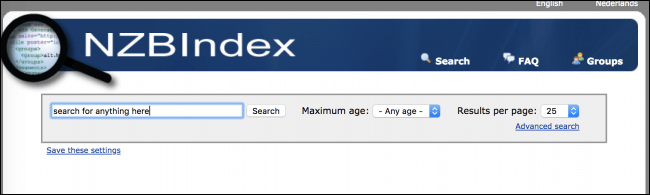
NZBIndex
NZBIndex
NZBIndex – If you plan to utilize Usenet for any practical purposes, you’ll likely need something to help find the exact content you need. A Usenet search engine, like NZBIndex, may be exactly what you need for this purpose. A service like this will scan through Usenet groups to provide any relevant articles or binaries that are present according to your search parameters. The service will give its output as an NZB file. NZBIndex has been around for quite a while and used to be quite popular.
Easynews is our top choice among the Best NZB Index Sites 2023. It is a complete all-in-one solution that includes unlimited high-speed Usenet access plus a Usenet search interface with the most accurate Usenet search results. The interface is easy to use — just log into your Easynews account, enter your query into the search bar, and hit enter.
Other features:
- Highest retention rates / largest Usenet archive
- Retention grows daily (no Usenet posts are expired)
- Fast and accurate results
- Easy to use, fully customizable search interface
- No NZBs, indexers, or newsreaders needed
- Can be accessed from any device (mobile and desktop)
This will also save you the hassle and added cost of subscribing to
various NZB indexers since you get unlimited access + unlimited Usenet search with your Easynews account
Exclusively through Usenet.com: Get 3 FREE Months of Easynews – Includes 30 day MBG + Free Upgrade to Unlimited (normally 150GB/mo)
Features
One of the best features of NZBIndex is the fact that it is extremely reliable, it is hardly ever down and, in our experience, never fails to come up for results for searches, unless no similar files are available at all. By default, the NZB index site will search through all of the available newsgroups but you can select any number of them to limit your search just to those categories. This will not only make your searching faster by placing less load on the servers, but it will also help remove some of the unwanted and irrelevant search results that may come up. The flexible Usenet search also allows you to remove any cross-posts, which are articles posted to multiple newsgroups, from the search results. On the search results screen, you can just click on any of the results to download the associated NZB file for the binary or article. If you want to download multiple files from the results, you can just select the checkboxes and then simply click the download selected button. They will be downloaded as a single NZB file, saving you from some of the clutter of managing many different NZB files.
NZBIndex
NZBIndex also allows many great features to help narrow your search results down to exactly what you need. The filters provided are excellent for this as they can help weed out unwanted results. You can search according to a various number of parameters like age, file size, poster and NFO content. Users can also use modifiers like ‘-keyword’ or ‘keyword 1 | keyword 2’ to help combine results from multiple searches to give you the best possible results. The former can exclude results that include a certain keyword in their name while the latter allows you to include search results that meet requirements for either search term. If you want to stay updated with changes to results of a particular search configuration, you can use the RSS feed feature which enables you to do exactly that. You can also choose the number of results that appear on each page when you search Usenet.
If you see any results that violate any copyrights or are otherwise objectionable, the NZB index site allows you to easily inform them so they can take swift action. You can just select the offending results and then click the ‘Notice and Takedown’ button that is visible above the results. After you fill the form with the required details, your information will need to be verified before the results can be removed.
Ease of Use
This particular area is one where NZBIndex really shines. While it may not have as many features as some of the premium indexers, the NZB site is extremely simple to use. You can browse through specific newsgroups just by clicking their names. The basic search function just requires you to type your search term and tap enter, although you can use advanced search settings. You don’t even need to register for the service as it is completely open to all users without any prior authorization being required. You can also easily adapt your search results to exactly what you require by using some of the search features previously mentioned. This ease of use makes it a great option for beginners and is exemplified by the NZB index site’s motto, ‘We index, you search’.
NZB’s and Retention
NZBIndex
NZBIndex allows you search through a massive 888 newsgroups, meaning that if the file you want is available on Usenet, you can likely find it using the NZB site. The service also has a retention of around 1900 days for most newsgroups, though this does vary for each individual group. The website houses over 3 Petabytes of information that helps you search Usenet.
Free Account Features
All of NZBIndex services are available for completely free. There are no strings attached, as long as you are fine with dealing with advertisements. The website is completely supported by ads, as there is not even an option to donate to them. You don’t even have to register to access the service.
API Integrations
One of the major downsides of using an NZB search engine, rather than a newznab based indexing service is that these NZB sites lack proper integrations and APIs with other services or applications. This means that it is hard to use them with other services like Sonarr and Radarr. If you plan to primarily employ Usenet for these purposes, you may be better off with another service, as that would be much less of a hassle. Although you can technically use programs like NZB Hydra to enable some of the features, this will not really work as well as native API integration.
Types of Membership
As previously mentioned, the NZB site only has a single ‘membership’ type, which is free for all users who want to use the site. However, this does have some disadvantages as there is no API available and it cannot decode obfuscated results. This means that some articles or binaries, with purposefully obscured names, will not be fully searchable through NZBIndex. In addition, premium indexers, often based on newznab+, are able to better filter through unwanted viruses or spam found on Usenet. This is because they have better resources and can spend greater amounts of processing power on detecting these. However, for a beginner, many of these things may not matter as much, and so NZBIndex is a great place to start with Usenet NZB sites.
Security
In terms of security, the NZB site is certainly solid but does not go above and beyond. Support for 256-bit SSL connections is available and this is absolutely essential for any privacy. If you need even more privacy, you may want to consider getting a VPN service. You will also need a Usenet Service Provider and we recommend UsenetServer.
Conclusion
Overall, NZBIndex is certainly a decent option to help you search Usenet. Not only is the NZB site quick and easy to use, it is also completely free. For anyone who is new to Usenet or otherwise does not have heavy usage, the index site may be the best option for you. Otherwise, you may want look for other, more premium options for indexers.