
NZBHydra2 is a Metasearch software for the NZB Indexers. NZBHydra2 is the successor of NZBHydra and the development of NZBHydra started in 2015. The NZBHydra2 is the stable and improved version of the NZBHydra and it has been around for 2 years. The developer also calls the NZBHydra2 the spiritual successor to “NZBMegasearch” which is a similar program to the NZBHydra2. In this comprehensive guide, you will learn everything you need to know about the NZBHydra2. Usenet.com reviews the NZB sites to ensure that you find the right fit for you. You can find comprehensive reviews of major NZB sites on our website. Let’s get to this review.
Highlighted Features
Following are some of the Highlighted features of NZBHydra2
- Support searches from Anizb, Binsearch, NZBIndex, and other Newznab Indexers.
- It merges the search result from the above-mentioned indexers into one result.
- It comes with the Authentication & Multi-user support
- RSS Support
- Extensive configurability options
- Open-Source Software – Free to use
- It also supports Sonarr, Radarr, NZBget, and SABnzbd.
- The software also comes with extensive stats that provide information such as NZB age, download shares, indexer response times and other relevant information.
Easynews is our top choice among the Best NZB Index Sites 2023. It is a complete all-in-one solution that includes unlimited high-speed Usenet access plus a Usenet search interface with the most accurate Usenet search results. The interface is easy to use — just log into your Easynews account, enter your query into the search bar, and hit enter.
Other features:
- Highest retention rates / largest Usenet archive
- Retention grows daily (no Usenet posts are expired)
- Fast and accurate results
- Easy to use, fully customizable search interface
- No NZBs, indexers, or newsreaders needed
- Can be accessed from any device (mobile and desktop)
This will also save you the hassle and added cost of subscribing to
various NZB indexers since you get unlimited access + unlimited Usenet search with your Easynews account
Exclusively through Usenet.com: Get 3 FREE Months of Easynews – Includes 30 day MBG + Free Upgrade to Unlimited (normally 150GB/mo)
NZB & Retention
NZBHydra2 is a Metasearch software and it combines the search results from various NZB Indexers. The number of NZB & Retention periods varies from Indexer to Indexer. You can check the number of NZBs and retention periods on the official website of your NZB Indexer.
Pricing
The NZBHydra2 is open-source software and anyone can use it without any restrictions. It is completely free to use. However, it may cost you to use the NZB Indexers as some NZB Indexers are premium and they require the premium subscription to access the Indexer.
Ease of Use
NZBhHydra2 is an advance software. It is designed to be extensively configurable and you get tons of options to play with and customize the software according to your needs.
nzbhydra2
If you are a beginner then it will be difficult for you to use this software as it comes with tons of options. However, once you get over the learning curve, you will find it very easy to use. The User Interface of the NZBHydra2 comes with the dark theme which not only matches the modern aesthetics but also makes it easier to use during the night. Overall, the software is well optimized and easier to use for veteran users.
Search Statics
NZBHydra allows you to combine the search results from the search indexers of your choice. It supports major Indexers such as Binsearch, NZBIndex, Anizb, and others. It also allows you to search the relevant media platforms such as IMDB, TMDB, TVDB, TVRage, and others. However, NZBHydra2 only comes with the 100 latest results for a given query on the UI. You can always click the “Load More or Load All” buttons which will come with all results but it may require various API Hits.
Search Options
NZBHydra2 comes with tons of search options that you can use to optimize the search results. It comes with the following search options.
- It comes with the Indexers selection option where you can check or uncheck the Indexers you want to use for your query.
- You can select the Minimum and Maximum Age of the NZBs which make it easier to find the NZB you are looking for.
- You can also select the Minimum and Maximum size of the NZBs.
- You also get the option to search the NZB for the specific category which is a very handy feature.
nzbhydra2
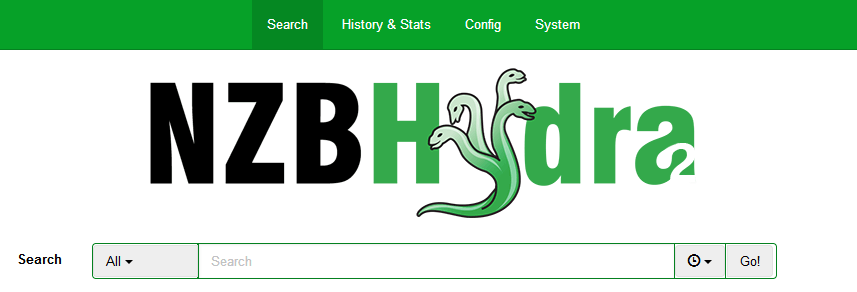
Search Results
When you click the search button, NZBHydra2 start sending the queries and then gather the results. It takes some time and the modal appears on the screen which shows the progress. Once the search finish, the software shows the following Search Results.
- Titles of the NZB files
- Name of the Indexer
- Category
- Size
- Grabs
- Age
- Links
nzbhydra2
The search result only displays the 100 results on the screen but you can click the “Load more” to get the complete results. The software the number of available results right next to the “Load more” button.
How to Use
Before you start using the software, you will need to install or update the Latest OpenJDK on your computer. Once you get the OpenJDK, follow these steps.
- Download the Zip file for your System.
- Extract it and click the “NZBHydra2.exe”.
- Follow the instructions and complete the installation process.
- After configuration, you can start using the software.
nzbhydra2
Here’s how you can use it.
- Open the software on your computer
- Type the query in the search bar and then select the indexer you want to use. If you are using the software for the first time then you will need to set up the indexers which you can do from the settings.
- Once you select the indexer and other options, click “Go” to start the search.
- The modal will appear on the display which will show the progress.
- After completing the search, the software will show the results.
- Click the link which you want to download and transfer it to the Newsreader. To download the NZB from the Usenet, you will need the valid Usenet subscription. We recommend the UsenetServer as best Usenet Service because it checks all boxes of a great Usenet service. It comes with a high retention period, great connection speed and other great features. You can read the complete review of UsenetServer on our website.
- Once you transfer the NZB to the Newsreader, you can start downloading it.
- That’s it.
nzbhydra2
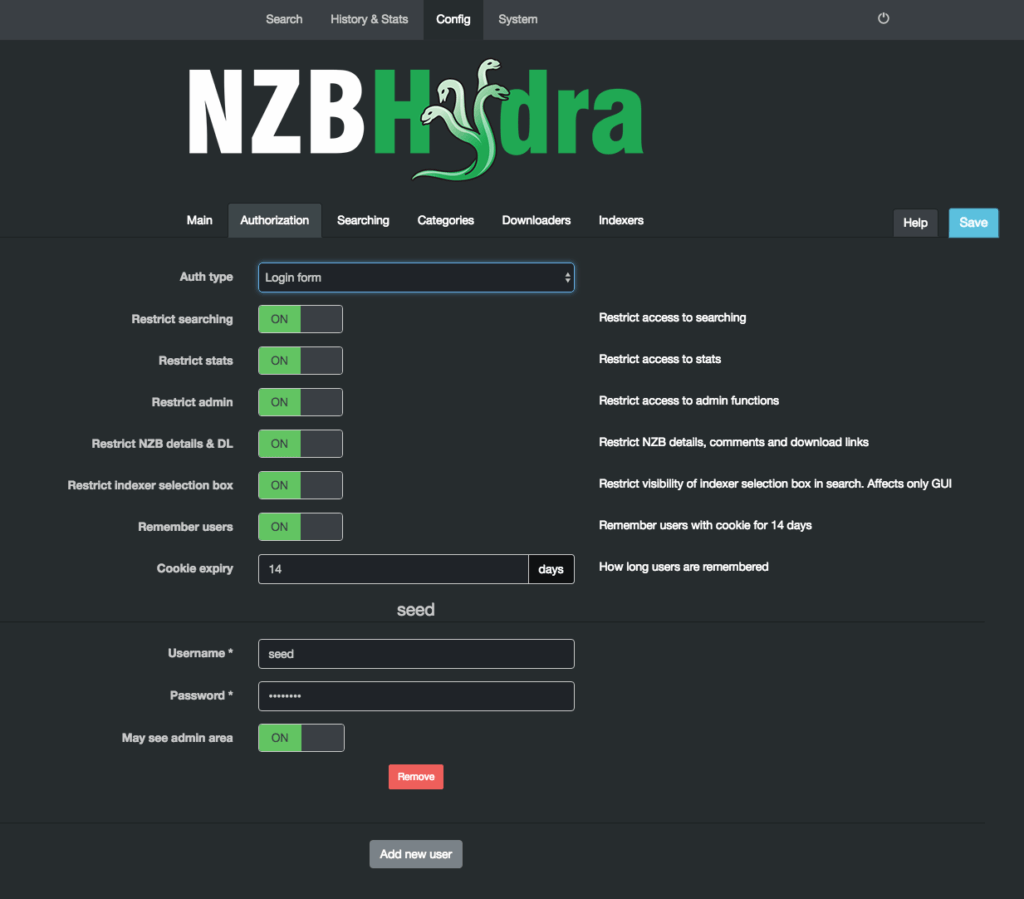
Security
NZBHydra2 is open-source software and it comes under the Apache License, Version 2.0. The license allows you to do whatever you want with the software. When it comes to security, Open source software offer complete transparency and NZBHydra2 is no exception. If you are a developer then you can check the code yourself and look for the vulnerabilities.
nzbhydra2
In our research, we found a post on Reddit from the developer of NZBHydra2. The developer is admitting the Java-related applets issue in the software and he recommends not to use it. The developer also recommends not to expose the Hydra2 directly to the internet anyway. Therefore, we would strongly recommend only use the software if you are a veteran user and have enough information on how to deal with software like NZBHydra2.
Forums
NZBHydra2 doesn’t have any official forum but the Reddit has the forum where you can socialize and discuss the software with other users.
Customer Support
NZBHydra2 is open-source software and just like most open-source software, NZBHydra2 doesn’t have any dedicated customer support. However, you can always join the NZBHydra community on Reddit and discuss the issue with the other users.
Conclusion
NZBHydra2 is arguably a very useful and extensive software. It comes with tons of great features and it also works well with major software such as Sonarr, Radarr, NZBget, SABnzbd, NZB360, Couchpotato and others. The User Interface of the software is also pretty clean and you can use it without any issue. However, NZBHydra2 is an advanced software and if you are new to the Usenet world then you will find it pretty challenging to use the software. Moreover, the software is also not as popular as Radarr and Sonarr which leads to other issues such as lack of support and helping material on the web. We would recommend you should use the NZBHydra2 only if you are a veteran user and you have used similar software in the past. If you are a new user then we would recommend you to go with more popular software such as Radarr or Sonarr as they have a fairly large community. If you are interested in getting a reliable Usenet service then you can go for UsenetServer or Newshosting as both services offer reliable Usenet access. We would recommend you to read the complete review of UsenetServer, Newshosting and other Usenet services on Usenet.com and then make an informed decision.