NZB360 Review: Everything you need to know

NZB360 is a popular NZB manager that helps you control NZB’s on the go. The app has more than 100,000 downloads on Google Play and it has more than 2300 reviews from users around the world. The company advertises this app as “Full-featured NZB Manager” and we will see if it lives up to our expectation or not. You can find out more about them at Best NZB Sites Let’s get started.
Pricing
NZB360 is a very comprehensive app that allows you to manage your NZB services on the go. The basic version of the app is completely free and it doesn’t require any payment information. It comes with the following features.
- Online Support
- Easy-to-use app
- Support for major Usenet Services
- Works well with popular NZB services such as SABnzbd, Couchpotato and more
- Access to NZB360 Forums
The NZB360 also comes with the in-app purchase option which provides lifetime access to the premium features. You can get the lifetime license for $7.49 and it provides the unrestricted access to the premium features for life. The premium license unlocks the following features.
- Offline Queue Feature
- Upload local NZB files to SABnzbd and NZBget
- Send items From Search to SABnzbd and NZBget
- Cloud Backup/Restore
- Multi-select items in SABnzbd, NZBget and more
- Add via IMDB
- Manual search for episodes
Easynews is our top choice among the Best NZB Index Sites 2023. It is a complete all-in-one solution that includes unlimited high-speed Usenet access plus a Usenet search interface with the most accurate Usenet search results. The interface is easy to use — just log into your Easynews account, enter your query into the search bar, and hit enter.
Other features:
- Highest retention rates / largest Usenet archive
- Retention grows daily (no Usenet posts are expired)
- Fast and accurate results
- Easy to use, fully customizable search interface
- No NZBs, indexers, or newsreaders needed
- Can be accessed from any device (mobile and desktop)
This will also save you the hassle and added cost of subscribing to
various NZB indexers since you get unlimited access + unlimited Usenet search with your Easynews account
Exclusively through Usenet.com: Get 3 FREE Months of Easynews – Includes 30 day MBG + Free Upgrade to Unlimited (normally 150GB/mo)
User Interface
NZB360 is one of the best NZB Managers available out there. The theme of the app is dark which not only looks cool but it also makes it easier to use the app during the night time.
The User Interface is pretty clean which makes it easier for anyone to use the app. The settings section is divided into three mains sections: General, Servers, and Indexers.
In the General Section, you will find general settings such as third party integration, volume rocker navigation, etc. You will also find the backup options, access to NZB360 forums, help center, notification and Upgrade to Pro option.
In the Servers section, you will find the list of all available NZB software and the Wake-on-LAN Configuration settings. In the Indexers section, you will find the option to add the indexer of your choice. The app supports unlimited indexers.
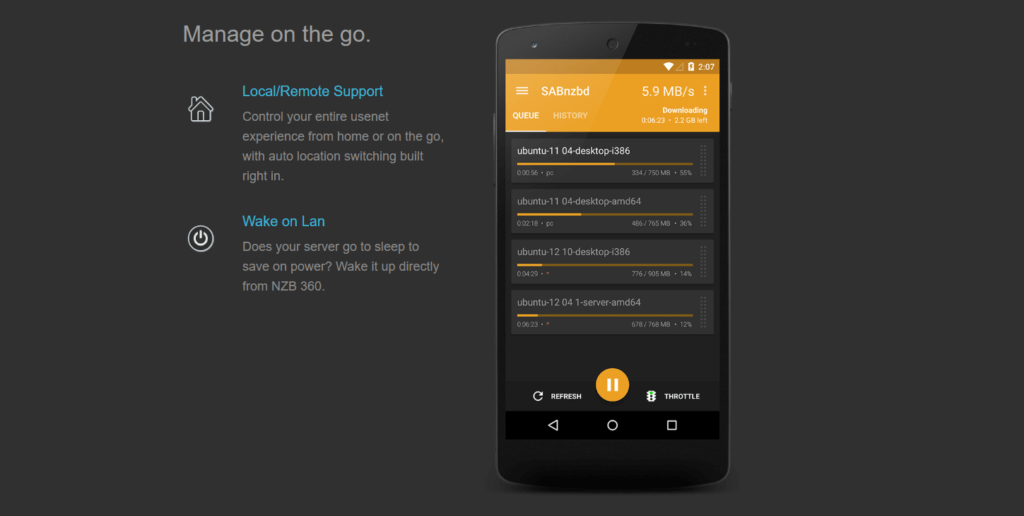
What are the supported Services on NZB360?
NZB360 supports the vast collection of major NZB services out there. The app supports the following services.
- SABnzbd
- NZBget
- Sick Beard
- Sonarr
- Radarr
- Lidarr
- Couchpotato
- All Major NZB Indexers
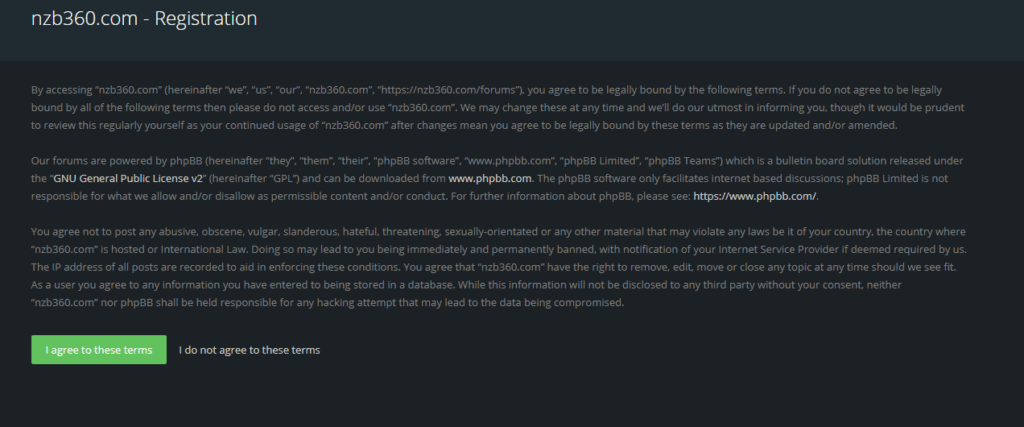
How to set up the NZB service on NZB360?
The whole process of setting up the NZB360 is very easy. The first step is to download the app from Google Play. Once you installed the app then you will need a valid Usenet subscription. If you don’t know anything about Usenet then you can read our complete guide to Usenet. If you have enough information about the Usenet then you probably know that you will need a Usenet subscription from a good Usenet service provider to access the Usenet. We recommend the UsenetServer as our top choice for Usenet because both services offer reliable Usenet access and other great features. You can read the complete review of the UsenetServer and other major Usenet services on our website.
Once you have the valid Usenet subscription, you can follow the following steps to set up any NZB service on the app. For example, if we want to set up the SABnzbd on NZB360, here’s how we will do it.
- Open the NZB360 App
- Go to the settings and Navigate to the “Servers” Section
- In the Servers section, you will find the list of all supported services on NZB360. As we want to set up the SABnzbd, we will pick this one from the list.
- Now in the setup section, you will be asked to enter your primary connection address.
- Enter your API Key
- In the next step, tap the “Test your connection” to ensure that everything is okay. Also, make sure that both SABnzbd and your smartphone should be connected to the same Network
- If everything goes well, you will not get any error in the tests and you are all set to use the SABnzbd.
- If you find any errors then you can check the NZB360 official forum or contact the customer support for the help.
Similarly, you can add other NZB services to the NZB360 as well. The whole process is pretty easy but if you are completely new to the Usenet world then you will need some time to figure it out. Overall, the setup process is very easy and you can easily do it if you properly follow the instructions.
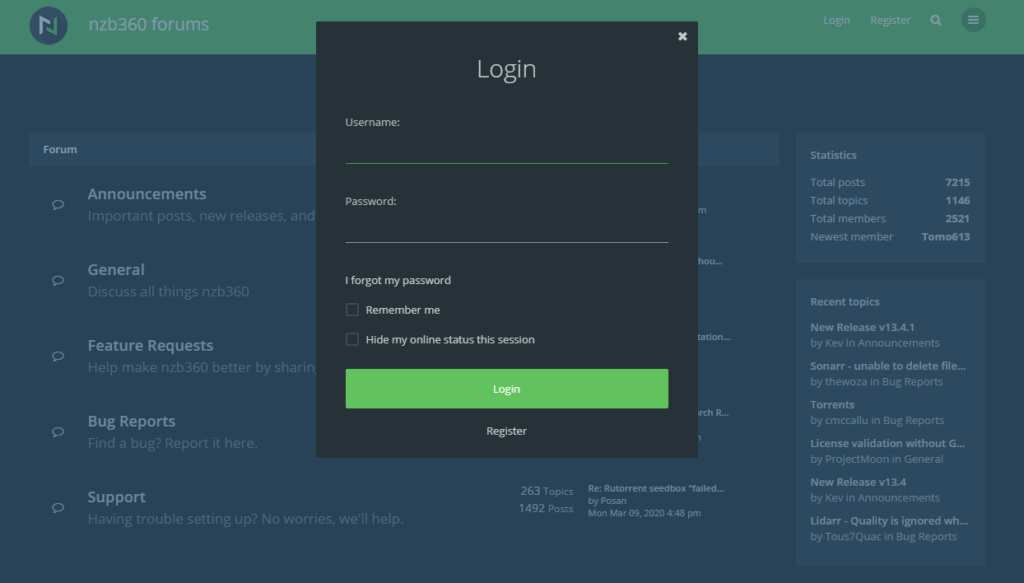
Features
NZB360 comes with some pretty great features which make it a Great NZB Manager. Following are some of the salient features of NZB360
Wake-on-LAN Support
It is one of the best ways to save energy which allows you to control the PC Remotely. This feature, allows you to turn on/off your PC which is using the Usenet Service.
Support for a variety of connection types
NZB360 is an advanced app and it supports the variety of connection types that you pick according to your requirement. The app supports connection types such as SSL/TLS, HTTP Authentication, Reverse proxies, and local/remote addresses.
Offline Queue
Offline Queue is another very useful feature that allows you to add the content to your Usenet service even if your PC is turned off. The App will add the content to the queue and it will upload the content once the PC is turned on.
Throttle Speeds in SABnzbd and NZBget
NZB360 also allows users to control the speed directly from the app. The app currently supports the throttling of the connection speed on SABnzbd and NZBget.
Does NZB360 have any forum?
NZB360 does come with its official forum where you can socialize with the other members of the community and ask them for the solution. NZB360 forum comes with tons of threads on different topics which makes it an ideal choice for anyone who is facing any issue in the app. You can use the “Search” feature to find the threads on the issue you are facing in the app.
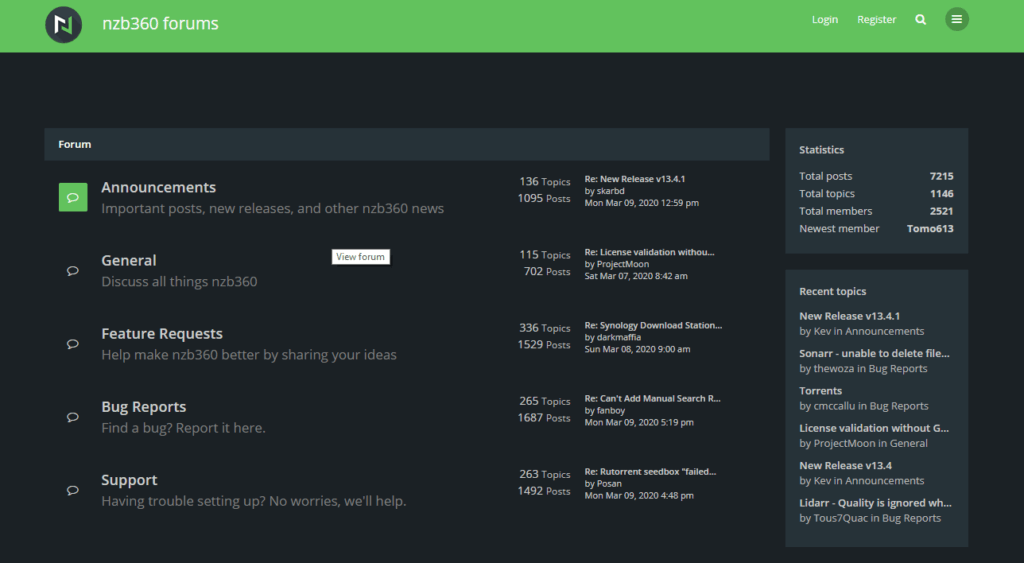
Customer Support
NZB360 only offers the email-based customer support and you can contact the customer support by submitting the ticket from the app. You will find the option to contact customer support in the General Section of the settings.
If you want a quick solution to your problem then we would recommend you use the forum as it already has solutions to many common issues. Also, if you are facing any issue during the setup then you can check the setup guides in the app.
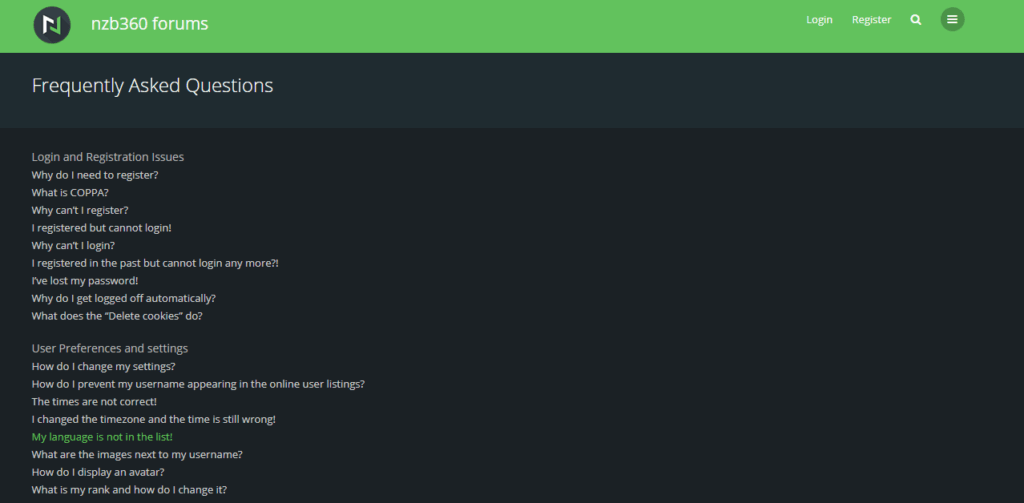
Does NZB360 Get the regular update?
The current version of the NZB360 is V13.4 which clearly shows that the app is in active development. The app provides the history of the updates and changes made in each update. The developer Kevin Foreman is actively working on the app to make it better. Moreover, the app has a 4.6 rating on Google Play which clearly shows that the users are satisfied with the performance of the app.
Bottom Line
NZB360 is an excellent NZB Manager and it surely checks all boxes of a great NZB Manager. It supports all major NZB services such as SABnzbd, NZBget, and other NZB Index Sites. The app also comes with a very clean UI which makes it easier to use. If you are looking for a solid NZB Manager then NZB360 is a great option for you. Also, if you are new to the Usenet world and looking for reliable Usenet service then you can check the complete reviews of Best Usenet services on our website and then make an informed decision.