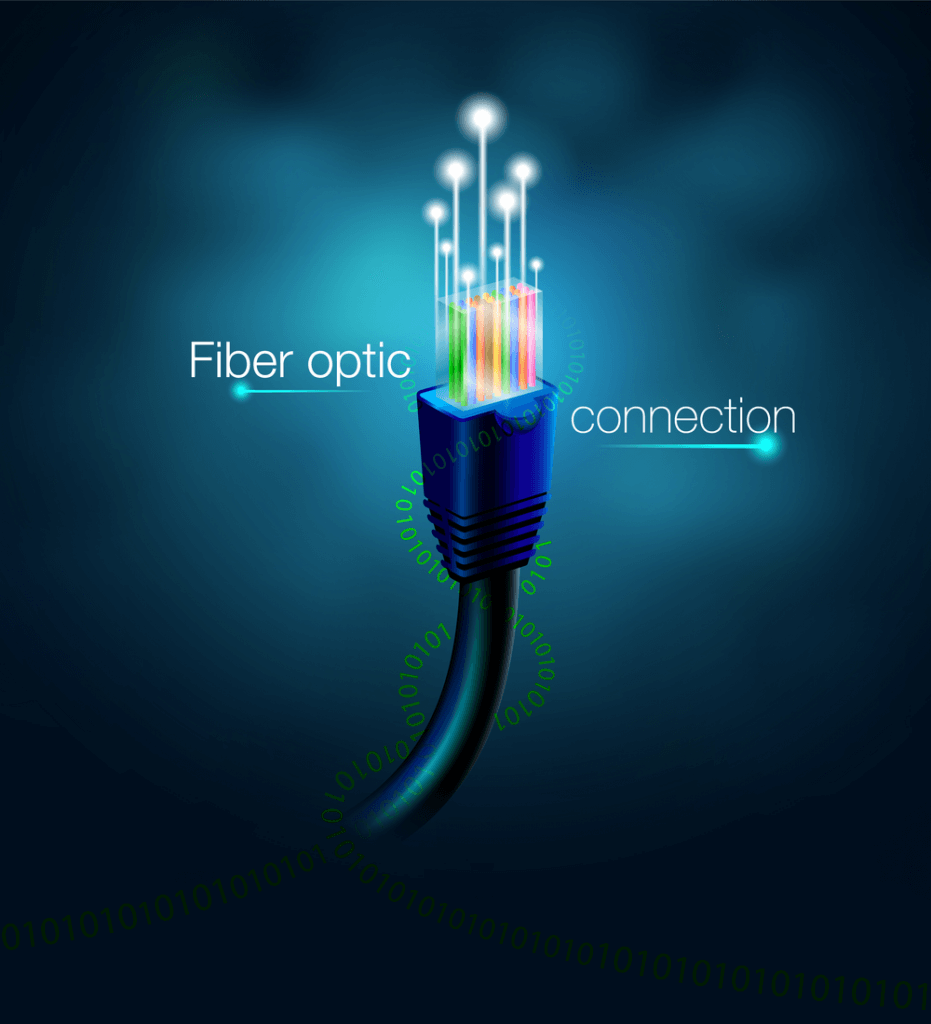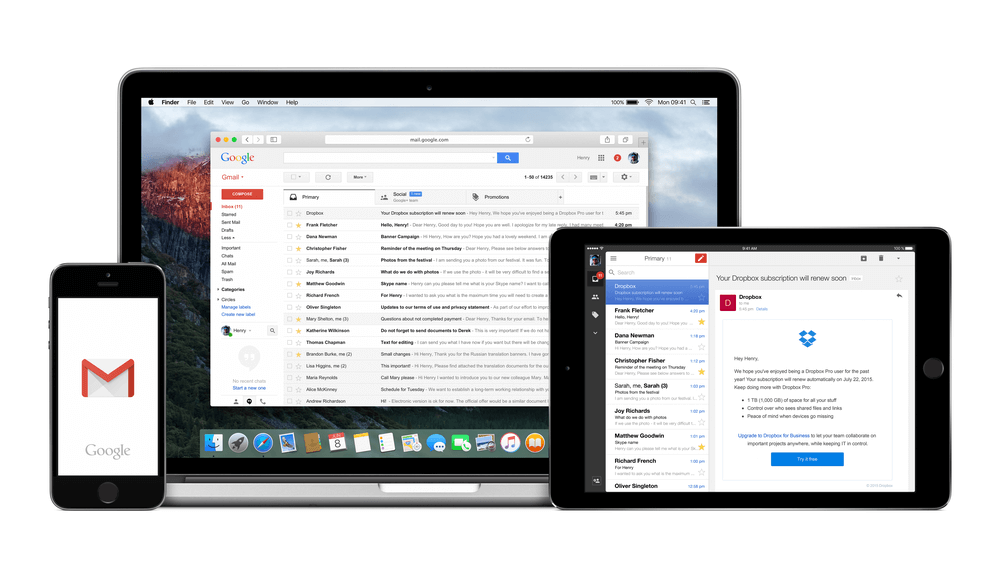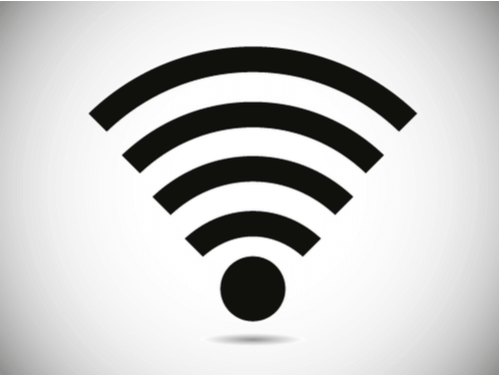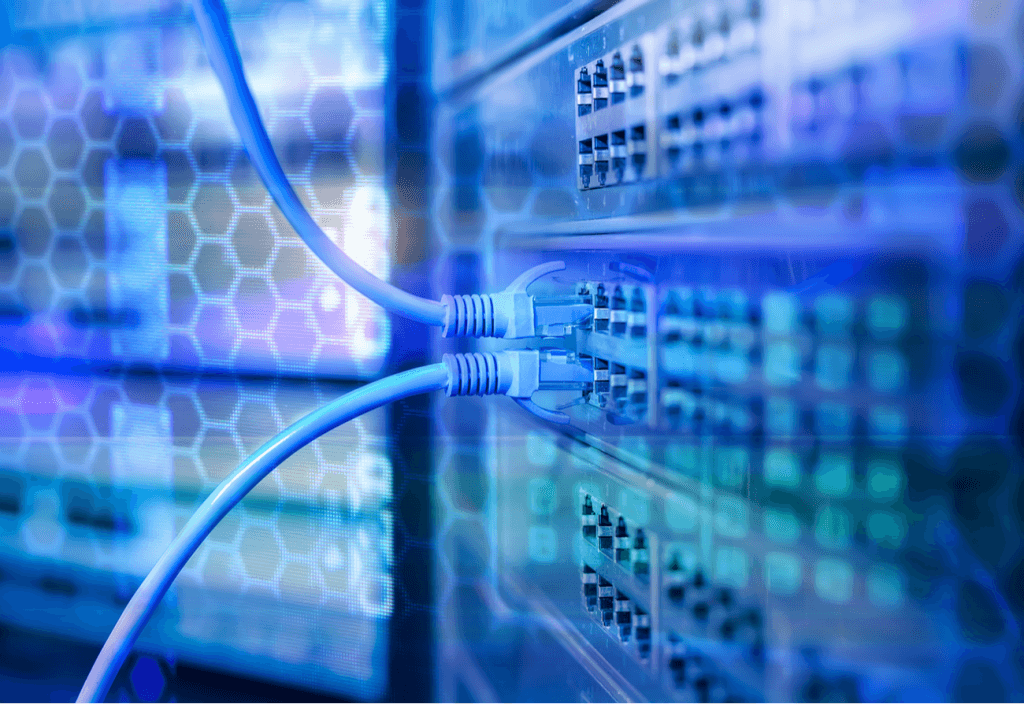 What Is a Usenet Connection? What Is the Right Number of Usenet Connections?
What Is a Usenet Connection? What Is the Right Number of Usenet Connections?
Usenet is considered the earliest form of the internet and that’s why it has many similarities with the internet. When you start using the Usenet, you will come across many terms and Usenet Connections is just one of them. Each Usenet Provider offers a various number of Usenet connections. If you have limited or no information on Usenet connections then keep reading because we will tell you everything you need to know about it. Let’s get started.
What is a Usenet Connection?
Just like the internet, Usenet also has a network of servers that are distributed across the globe. These servers allow Usenet users to access them and download the information they are looking for. When a user accesses a Usenet News Server they have dedicated access for the subscriber to use to download the information. In the case of the Usenet server, users are allowed to use multiple connections at a time to download the resources. These connections are known as Usenet Connections or concurrent connections.
The number of connections is not infinite and companies offer the limited number of Usenet access depending on their network. In the case of Newshosting and Easynews, you receive up to 60 concurrent accesses which are more than enough for any user.
What is the Right Number of Usenet Connections?
There is no hard and fast rule on determining the right number of concurrent connections and it varies from person to person. It mainly depends on the bandwidth of your internet connection and Newsgroup connection.
The most important factor is the bandwidth of your Internet connection. For example, if your Internet connection is 3 Mbps then even if your Usenet Service supports up to 100 Mbps and offers 60 Newsgroups connections, you won’t be able to take the complete benefit of a high number of Usenet Connections. You can easily max out a 3 Mbps connection with 3 to 6 concurrent connections.
Similarly, many internet services offers the 3 Mbps connection but in reality, they throttle the bandwidth and you only get the 250 Kbps. In this case, you can use more than 1 concurrent connection to get a better speed. Some ISPs also put limits on the number of connections you can have. The ISPs impose these limits to stop the users from hogging their servers. You can find that limit by contacting the customer support of your ISP and they will tell you the limit.
Similarly, if you have the 100 Mbps internet connection but your Usenet supports only 50 Mbps, you won’t be able to get more than 50 Mbps from Usenet if you use multiple connections. That’s why it is important you pick the Usenet service with the best speed and service.
If your Usenet service provider offer high speed and your internet connection also has a high bandwidth then you can use the following method to find the right number of connection.
- Most Usenet newsreaders only use 1 Newsgroup connection by default but you can change it.
- Go to the settings of your newsreader and increase the number of concurrent connections to 3.
- Then start the download of 50 MB and note down the time.
- Now increase the number to 5 and again perform 50 MB download and note down the time.
- Keep doing it until you see no improvement. Once you see no improvement in the download time, you will know that this is the right number of Newsgroup connections for you. It could be 5, 10, or even 60 Newsgroup connections, but it all depends on your internet connection.
Does the Number of Usenet connections affect the download speed?
Yes, the number of connections can help you download data more quickly. For example, if your internet service provider offers 3 Mbps connection but it limits the bandwidth the 250 Kbps per connection, you can use the multiple Newsgroups connections to get the better speed. If you use the 4 Newsgroup connections, you will be able to get the 1000 Kbps connection speed, provided that your ISP allows the 4 concurrent connections.
How to Change the Number of Usenet Connections?
You can change the number of Connections from the Settings of your Newsreaders. Most Newsreaders are set at 1 connection by default but you can change it from the settings.
Can I use more than allotted Usenet connections?
Usenet companies offer various packages such as Usenet block accounts and monthly subscriptions. In some cases, the number of connections varies from package to packages, and in some cases, they stay the same. However, if you have picked the Usenet package with 30 concurrent connections then you can’t use more than 30 connections. If you try to use the 35 concurrent connections using your newsreader then you will get the newsreader error.
Conclusion
The number of Newsgroup connections matters the most when you have a high-speed internet access and you want to download a lot of stuff. The majority of the Usenet users can max out their internet access at 10-15 but it doesn’t matter because most of the Usenet service providers offer the average of 30 concurrent connections that you can get without paying any additional fee. Newshosting offers up to 60 concurrent connections and you can get it using Usenet.com Exclusive offer. If you are looking for reliable Usenet service then you can check our “Best Usenet Service providers 2023” where have reviewed all major Usenet services out there. We would recommend you to read the reviews and then make an informed decision.