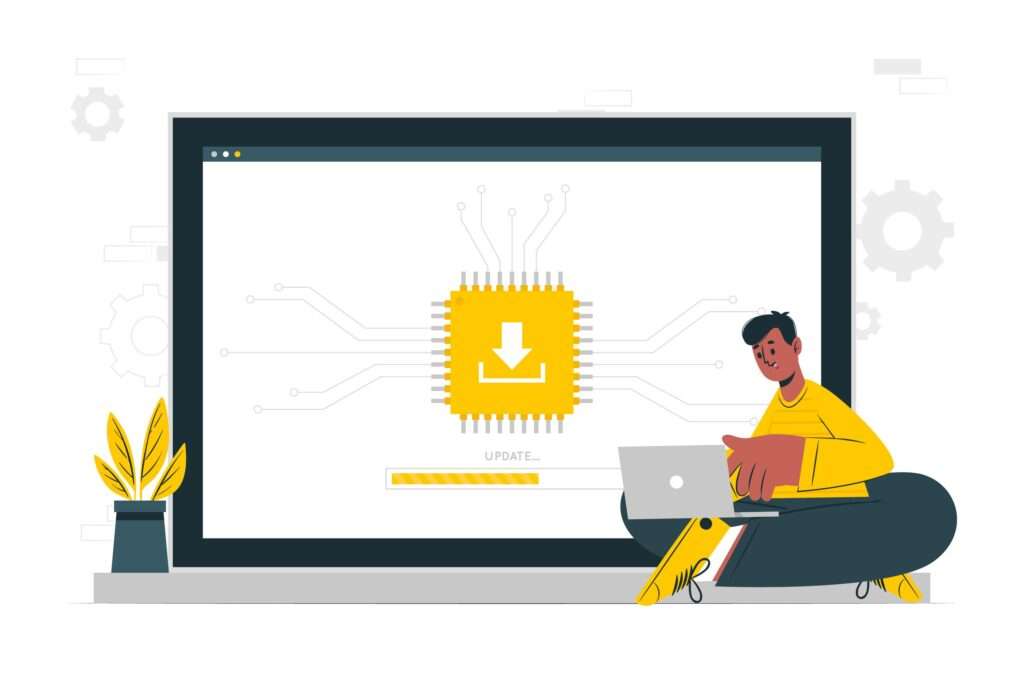Smart Home Security : How to Protect Home Smart Devices
Smart Home Security – We live in a modern world where most of us have smart devices such as Smart Fridges, Smart Cameras, Smart Thermostats, Smart Door Locks, and Roku, which make our homes smart homes. We can control these devices from anywhere using the internet and relevant apps, which is good, but it also makes them vulnerable to Hackers. In the last few years, we have seen many incidents where hackers used these smart gadgets to monitor their victim’s activities and use the data to cause financial and emotional damage. If you are also a Smart Homeowner and don’t want to compromise your home security, this guide is for you. In this Usenet.com guide, you will learn how to protect your Smart Home devices from hacks and other attacks. Let’s get started.
Can Smart Home Devices be Hacked?
It’s 2023, and hackers are more advanced than ever. They have access to sophisticated tools and powerful malware, which they use to hack millions of devices every year, and Smart Home Devices are no exception here.
Smart Home devices are usually can’t be directly hacked, which is why hackers mainly use the Network to get into device settings and use them to spy on their victims. Nowadays, most of us have Wi-Fi in our homes, and we connect our smart devices with Wi-Fi, which allows us to control them over the internet.
So, if hackers manage to compromise your Wi-Fi and get access to it, they can see which devices are connected with it, and they can spy on the traffic. On top of that, they can also access the direct feed and function of connected devices, which enable them to spy on their victims and track their activities. Smart Home Security

How to Protect your Smart Home Devices From Hackers
Now that you know hackers can hack your Smart Home Devices let us explain how you can protect them from hackers. Let’s get to Smart Home Security.

Protect your Wi-Fi Network
If you don’t want hackers to get access to your Smart Home and connected devices, the first thing which you need to make secure is to protect your Wi-Fi. It’s important because if your Network is not protected, hackers can easily compromise your Network and get access to your connected devices.
So, now you must be wondering how you can protect your Wi-Fi Network. The first thing you need to do is to pick a very strong password for your Network, which will make it impossible for a hacker to compromise your Network by cracking your password. Now when it comes to picking a strong password, it’s important that you pick a random one and include some unique characters and numbers t make it stronger. For example, instead of picking a simple password such as “MySmartHome123”, pick one which is random such as “Mo4k5kb6#42@4&^&”. If you see the passwords, you will notice that the first password is easier to guess, but the second one is difficult to guess because it’s random, which makes it strong.
Secondly, pick a modern password that supports the latest Wi-Fi Security Mode. If you want the best Wi-Fi Security, it’s important that you pick WPA2-AES or the latest security to ensure that no one gets into your Wi-Fi Network. You can easily find the information related to security mode on the product page of the router on the website or on the backside of the router’s box.
Change the Default Password of your Devices
It’s common practice among device manufacturers that they set the default password for their devices which makes it easier for owners to access them. Many users change the default passwords for devices, but some users don’t, and they are vulnerable to hackers. So, if you don’t want hackers to get access to your Smart Home Devices, make sure that you change the default passwords of your devices and pick the strong ones.
Keep Separate Network for your Smart Home Devices
Most modern routers these days allow users to set up a guest network that you can share with your guests and keep the main Network for your devices. In this way, even hackers get access to the guest network, your main Network will stay safe, and hackers won’t be able to access your Smart Home Devices. You can easily create Guest Network using the manual of your router.
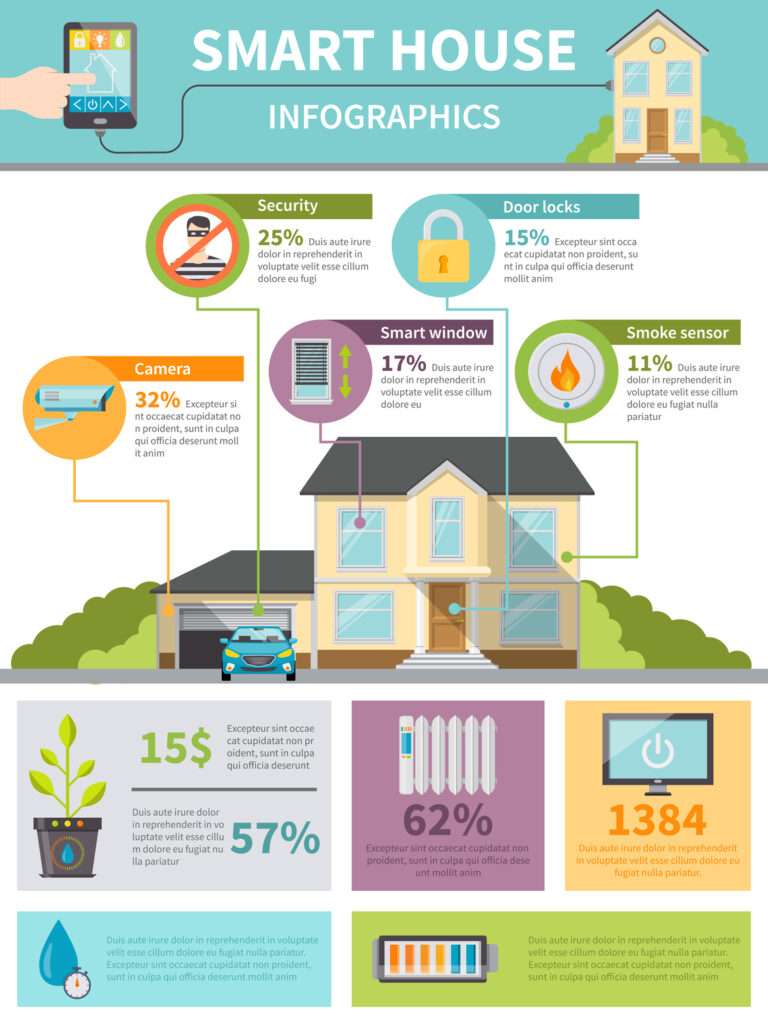
Regularly Update your Smart Home Devices’ firmware
Smart Home Industry is still new, and it has a long way to go. The manufacturers of smart home devices discover new vulnerabilities from time to time, and they regularly release updates to fix the known issues. If you don’t update your devices, there are great chances that hackers might exploit the vulnerabilities and get access to your devices.
Get a Secure VPN for your router
Hackers mainly get into Smart Homes using routers, and if your router is secured with a strong password and secured VPN, it will be impossible for hackers to get into your Network. VPN is a privacy tool that encrypts the traffic between the router and the servers, making it impossible for anyone to monitor your traffic and know what you are doing. Now when it comes to VPNs, there are tons of them out there, but only a handful of them offers true protection. We have tested many VPNs and have handpicked the best VPNs for Smart Homes.
Let’s start with NordVPN, which is arguably the best VPN to secure Smart Home Devices in 2023. It’s an advanced VPN Service that uses secure VPN Protocols and features to make your online presence secure.
The company uses AES-256-bit encryption to encrypt all the traffic through the router, and it’s impossible to break this encryption. On top of that, it also has thousands of servers worldwide which you can use to route your traffic and secure your connection.
Another great thing about NordVPN is that it comes with a wide collection of VPN Apps, which you can install on various platforms, including Router, Android, IOS, Windows, macOS, and Google Chrome. Overall, NordVPN is a very reliable VPN Service with many great features. If you are interested, you can check our NordVPN Review, where we have discussed the service in detail.
ExpressVPN is another very reliable VPN that you can use to secure your router and smart home devices.
It comes with many advanced features such as military-grade encryption, split-tunneling, and Zero-Knowledge DNS, which make it a more attractive option for privacy enthusiasts.
The best thing about ExpressVPN is that it’s easy to set up, and it comes with tons of setup guides which you can use to set up VPN on your router and other devices. In addition, ExpressVPN has apps available for all major platforms, including Roku, Router, Android, IOS, Windows, macOS, and Smart TVs. If you are interested in ExpressVPN, do check our ExpressVPN Review, where we have discussed the overall service of the VPN in detail.

StrongVPN is a US-Based VPN Service which is the business since 2005, and it’s regarded as one of the best VPN services out there. Like other featured VPNs, StrongVPN also offers impeccable security to your devices which makes them secure and safe from hackers.
When it comes to features, StrongVPN comes with Advanced encryption, Kill-Switch, and DNS Leak Protection, which make your online presence secure. On top of that, the variety of VPN Servers also allows you to route your traffic from the server of your choice through encrypted channels.
StrongVPN also has its Apps for all major platforms, including Router, Windows, macOS, Android, iOS, and Google Chrome. If you are interested in StrongVPN, you can check our StrongVPN Review, where we have discussed its service, pricing, customer support, and other aspects in detail.
Conclusion
In this guide, you learned how to Protect your Roku, Smart Fridge, Smart Cameras, Smart Doorbells, and other devices using our tips. You can easily protect your smart home devices using our tips and a good VPN. We strongly recommend that you check reviews of our recommended VPNs to get more insight into their services and then make the decision. If you have any questions, you can check our VPN FAQ section.