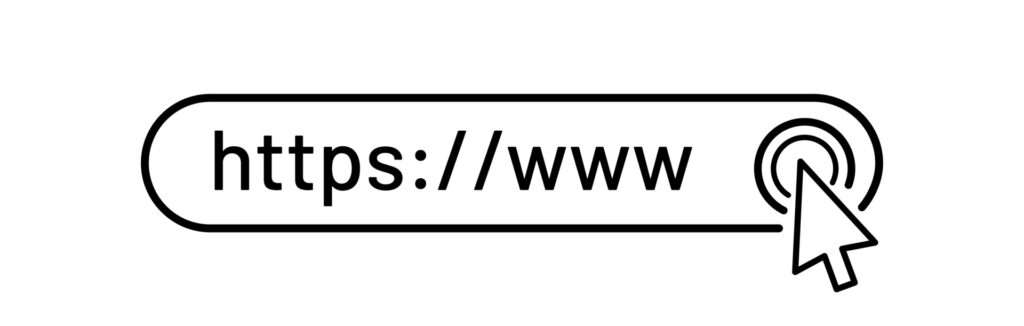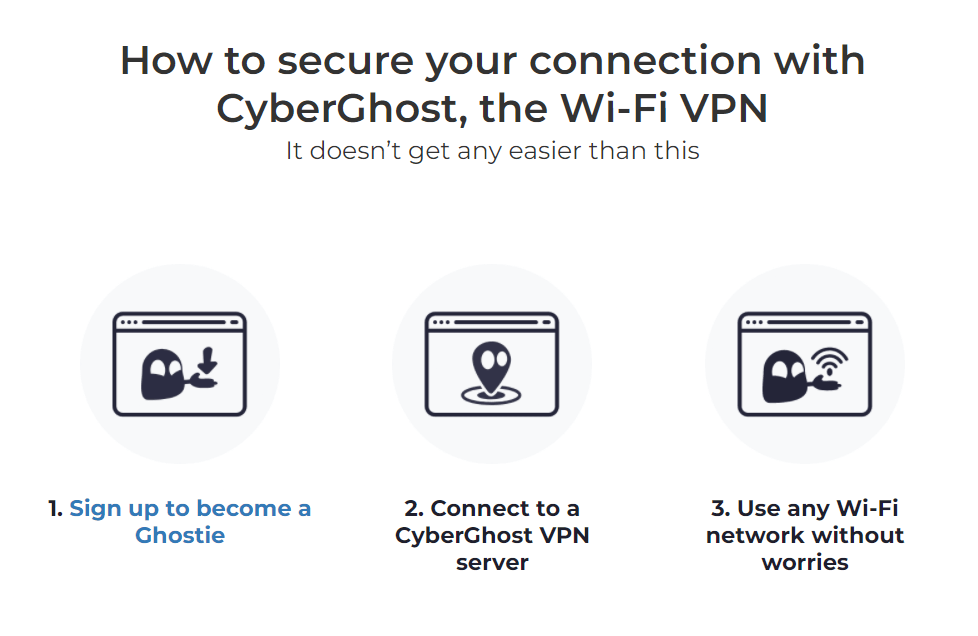Public Networks: The Ultimate Guide
It’s 2023, and accessing the internet is easier than ever. We have Wi-Fi Networks available in almost every public space, which may seem very desiring, but it’s not safe. These Public Networks are usually not safe, and they come with a lot of cyber threats which can be dangerous for your computer and data. So, if you are a regular user of these Public Wi-Fi Networks and want to protect yourself from cyber threats, this guide is for you. In this Usenet.com guide, we will share the best Security Tips for Public Networks which will protect you. Let’s get started.

Which Public Networks are Safe?
Before we get to our topic, it’s important that you know which Public Networks are safe. Generally, Public Networks are not safe because they are available to everyone, and hackers can easily eavesdrop on the connected devices.
However, there are some Public Networks that are comparatively safe, but still, they are not safe. For example, if you use the Public Wi-Fi of Starbucks or KFC, there are great chances that they will be comparatively safer, but still, there are also chances that they might not be safe.
In Short, no Public Wi-Fi Networks are safe, and we will strongly recommend you not to use them. However, if you still want to use them, then we recommend that you use the tips we shared to protect yourself.
Always use the HTTPS Websites
If you are using the Public Networks, make sure that you only access the websites that use the HTTPS. In Google Chrome, you can easily check by clicking on the website address on the address bar. Now you must be wondering what makes HTTPS websites more secure than HTTP? The main difference between both of them is that HTTPS comes with encryption which makes it relatively difficult for users to snoop on your activities and see what you are doing. Even with HTTPS, there are ways that hackers can use to track your activities, but there’s a simple tool called VPN, which we will discuss later in the guide, which you can use to protect online.
Never use your credentials on Public Networks
One of the main reasons why hackers prefer Public Networks is that many users often use their credentials on them, which makes it easier for hackers to get their hands on the credentials and misuse them.
Security Tips for Public Network
Also, make sure that you don’t sign up on any website while using Public Wi-Fi Networks, as hackers can potentially get their hands on your data, and they can track your activities and even extort you. So, whenever you are using Public Networks, never use your credentials and only use them for general browsing.
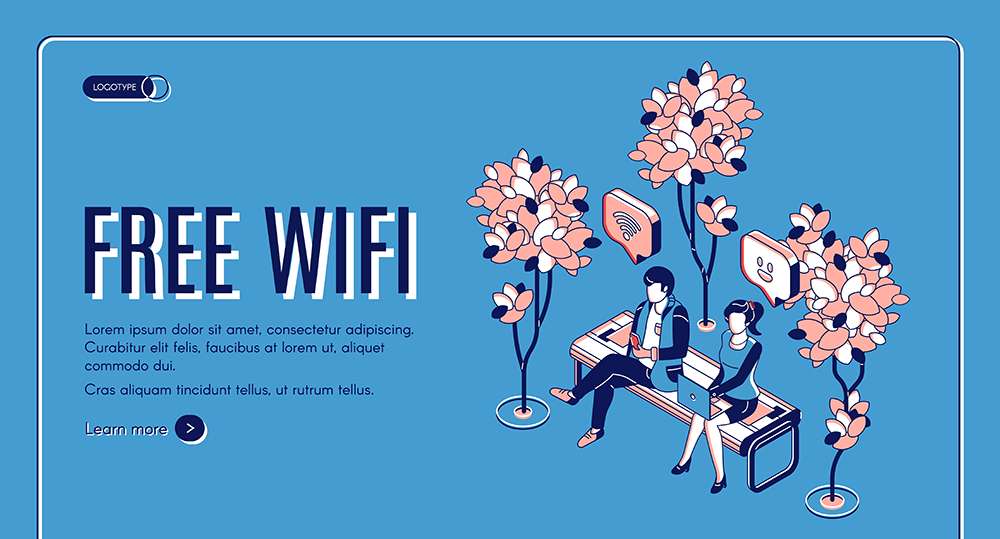
Don’t use Public Networks for File Sharing
One of the main reasons why most companies specifically instruct their employees not to use Public Networks is that they don’t want hackers or their competitors to get their hands on the important files and other data.
So, whenever you are using Public Networks, never share your files because if someone is eavesdropping on your connection, that person will be able to see your files, and if they contain any personal or financial data, they can use it to extort you or get funds out of your bank.
Use Security Extensions on your Browsers
It’s true that there are many threats online, but it’s also true that we have access to many tools which can protect you online, and one of them is Security Extension. There are many great security extensions available which you can use to protect your data.
Security Tips for Public Network
The first good security extension is the Avast Online Security & Privacy plugin, which basically protects you from accessing spam or malicious website. Also, it can tell you about the reputation of the website, which will help you a lot in determining whether a website is safe. Similarly, other companies such as AVG and McAfee also have their own security extensions, which you can use to protect yourself from accessing any malicious website.
Use a good VPN
Last but not least, if you are using a Public Wi-Fi Network, it’s very important that you use a good VPN. VPN is a privacy tool that allows you to protect your data by encrypting all of your traffic. Also, it assigns a temporary IP Address to you, which in simple terms changes your digital identity online. On top of that, many VPNs offer some additional privacy features of their own, which make your online presence more secure and private.
If you are interested in getting VPNs, keep reading because we will share the Best VPNs for Public Networks.
NordVPN
Let’s start with NordVPN, which is our #1 recommendation VPN VPN for Public Networks. The VPN comes with many advanced features, which makes it impossible for hackers on Public Networks to track your activities.
Security Tips for Public Network
When you enable NordVPN while using a Public Network, it creates a secured and encrypted bubble which makes it impossible for anyone to track your activities. It also secures your traffic with AES-256 encryption, which is the same encryption standard used by militaries and Government institutions around the world to protect their traffic.
When it comes to security features, NordVPN comes with many, including Automatic Kill Switch, Onion Over VPN, and DNS Leak Protection, which will provide additional online security. Also, you can easily route your internet traffic through over 4200 servers across 59 countries worldwide. Overall, NordVPN is a solid VPN, and if you are interested in it, we recommend that you check our complete NordVPN review, where we have discussed the service in detail.
Security Tips for Public Network
PureVPN
PureVPN is another very reliable VPN service that you can use to protect your privacy when using Public Networks. Like NordVPN, PureVPN also makes sure that no one can track your activities by encrypting your traffic and assigning a temporary address to you.
When it comes to feature, PureVPN comes with advanced privacy features such as WebRTC Leak Protection, VPN Automatic Kill Switch, and a variety of VPN Protocols. One of the main highlights of PureVPN is that it comes with an advanced Split Tunneling feature, which basically allows you to choose the traffic which you want to route through encrypted channels and regular channels.
PureVPN also comes with over 2000 servers across 140 countries which you can use to route your traffic and bypass geo-restrictions. Overall, PureVPN is a secure VPN Service with tons of great features, and if you are interested, don’t forget to check our detailed PureVPN review, where we have discussed the service in detail.
Security Tips for Public Network
FAQs
How secure are Public Networks?
Public Wi-Fi Networks are certainly not very secure when it comes to privacy, and we strongly recommend that you avoid them to keep your data and credentials safe.
How to stay secure while using Public Wi-Fi Networks?
If you use public Wi-Fi networks without a VPN, there are great chances that your data will be compromised. So, we recommend that you use a VPN that will encrypt your traffic and make it impossible for anyone to track your activities.
Security Tips for Public Network
Conclusion
Public Networks are certainly not very secure, but if you use them, you can use our tips to protect your privacy. We also recommend that you use a secure VPN because it will protect your privacy and stop hackers from tracking your activities. If you have any questions regarding our recommended VPNs, please check their respective reviews or check the VPN FAQ section.